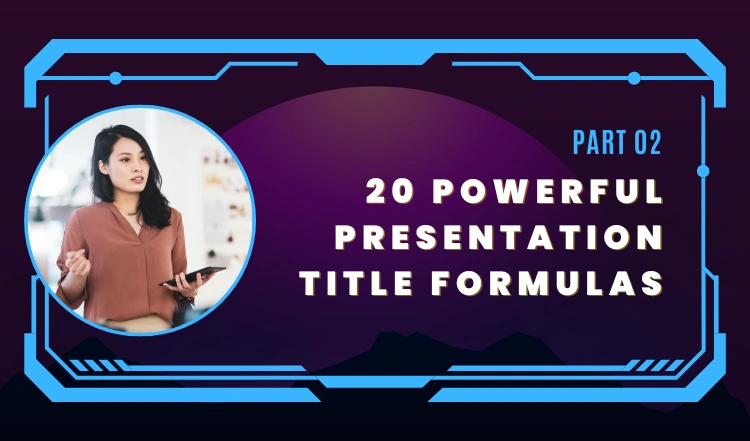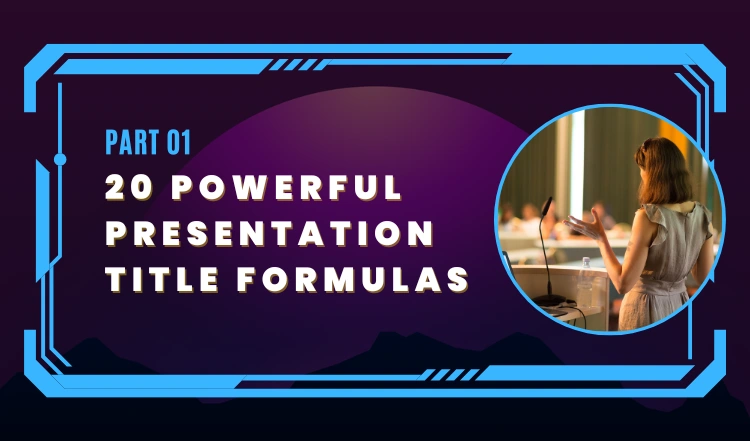You put in the hard work to outline, script, develop and finally test out your webinar. Hopefully, you’ve run through it a couple of times to a few trusted friends and worked in their feedback. Now, your webinar is ready.
The time has come to promote it. Of course, you’ll want an optimized landing page that includes, in brief, everything a potential participant needs to know about your live event.
Try to include the following:
- Specific content and topics covered
- List of speakers
- Whether there will be a Q&A at the end
- The date and time of the event
- An easy-to-use registration form
After you have designed your landing page, the webinar promotion campaign can begin, which means you’ll implement the following ideas.
1. Add A Hello Bar Banner To Your Site

To promote a webinar easily and quickly, install an advertising banner on your blog. There are a number of WordPress plugins available to automate the process. If you’re an Elementor Pro user, you can even more easily automate this process using the builder’s built-in pop-up creator utility.
There are WordPress plugins available for this. What is interesting here is the format of the promotional banner used, since it will be installed at the top of your screen and occupy its entire width when you consult the blog concerned.
Very easy to customize, both in terms of text and colors, this banner is renowned for its good conversion quality. Suffice to say that it must be able to bring you participants for your online event.
2. Post A Video Teaser To YouTube and Facebook
What better way to promote a webinar than posting a teaser video on YouTube?
No need to make long speeches, only introduce yourself face-to-face before communicating the highlights of your event online.
A video teaser is essentially a highly informative webinar trailer. Think movie trailer but for your live event. If you have no experience creating one, consider hiring a professional from UpWork or Freelancer.
Of course, to create some decent buzz and excitement over your upcoming event, introduce any guest speakers or experts in the webinar teaser video.
Once completed, post that teaser video to YouTube, Facebook, and even TikTok (edit it into 10 second segments, each introducing a different aspect of your webinar). Remember to ask your followers to share the teaser video.
Remember to add the teaser video to your webinar registration landing page.
3. A Promo Link In Your Email Signature
Two weeks or so before your webinar, add a quick mention of your upcoming live event as a simple link in your email signature.
In fact, don’t just stop at your email, mailing list, newsletter, etc. Add a link to your webinar landing page in your bio on TikTok, Instagram, YouTube (including all descriptions), and anywhere else your name appears.
4. Set Up An Exit Intent Pop-Up
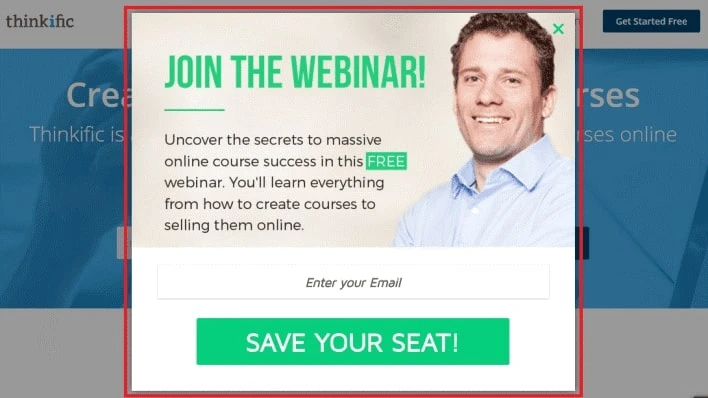
The reason you see exit intent pop-ups everywhere is simple – they work. And they’re a useful (and free) tool when promoting your webinar. Add a pop-up that appears when a site visitor goes to leave the page that directly promotes your webinar. Offer an incentive and make it easy for them to sign up.
Now, this works very well, but do not put the exit intent pop-up across your entire site or blog. If your webinar is focused on homeschooling kids with ADHD, don’t include that pop-up on articles relating to pets, or recipes, or crafting. The topic on the page where your visitor is must be related to your webinar topic.
5. Strategically Positioned CTA Buttons
Whether you have your own blog, podcast or often write up content as a guest blogger (niche blogs, Medium.com, etc.) be sure to include a well-designed CTA button inviting readers (or listeners in the case of a podcast) to your webinar.
Of course, this only works with the content is related. Don’t invite listeners of a podcast dedicated to quilting to your webinar about fishing.
If the content is similar, the conversion rate is usually impressive.