If you’re a local or community-based business owner (or really any type of business owner) and you’re not using Google Alerts to their full potential (or at all), you’re missing out!
Before you jump to any assumption, Google Alerts are not just for monitoring your favorite celebrities or sports teams in the news.
Think of it this way, we’re talking about a free service provided by Google that emails you whenever new content (such as news articles, blog posts, or web pages) is published online that matches the search terms you’ve specified.
Consider the power in that statement!
You use the correct keywords and set it up once, and you have, an essential, army of autobots scouring the news, blogs, and websites for any mention of you, your brand, your business, your audience, services you offer, your competition, and the list goes on.
When used strategically, it shouldn’t be called Google Alerts… it should be called Google AutoSpy, because that’s what you’re going to power up for your business.
Let’s examine the strategic ways you can use Google Alerts to help grow your business, for free.
Top Strategic Uses Of Google Alerts
Brand Reputation Management
Google Alerts can help you monitor your online reputation by keeping you informed of any mentions of your brand name, products, or services across various online platforms, including social media, review sites, and blogs.
This lets you quickly address, and respond to, any negative feedback or complaints and answer customer inquiries or comments in a timely manner, which can help improve your brand image and customer satisfaction.
Newsjacking
With Google Alerts, you can stay on top of the latest news and trends in your industry or local community, allowing you to identify relevant opportunities to participate in ongoing conversations and share your own perspective or expertise.
With the right strategic keywords, you can extend this tactic and power up guesting opportunities for visibility enhancements in the area.
For instance, if your keywords included your target market, industry, and the words “podcast” you would receive alerts whenever a new podcast is mentioned that’s related to your business. You can then contact the podcaster and suggest you do a guest interview with them, or you may even consider sponsoring their podcast.
Newsjacking is one of the fastest and inexpensive ways to increase brand awareness and attract new customers.
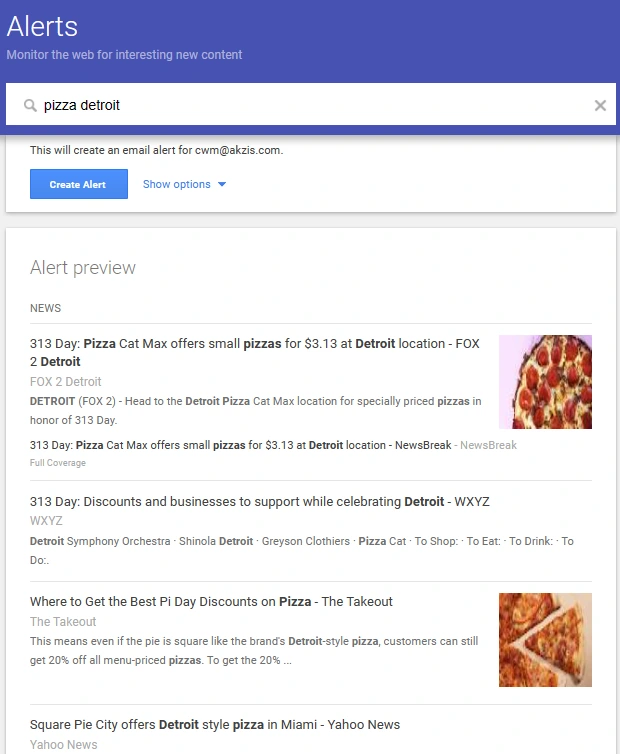
Monitor Market Trends
By setting up Google Alerts for relevant keywords and topics related to your industry or market, you can stay informed of any emerging trends, changes, or opportunities in your local market. This can help you stay ahead of the competition, identify new customer needs or preferences, and adjust your business strategies or offerings accordingly to better meet those needs.
Consider the flexibility here! A cosmetic surgery practice could use this tactic to monitor for TikTok’s that mention their demographic and most popular services. When a TikTok is released that matches those keywords, the practice finds out about it immediately and is able to jump into the comments section of the TikTok and answer questions or post their own TikTok in response to the original.
Competitor Analysis
Google Alerts can also be used to monitor the online, and offline, activities of your competitors. We’re talking you can keep tabs on their product launches, marketing campaigns, and even customer feedback.
Think of it, an upset customer posts about your competitor, and you respond with a helpful, but not aggressive, solution or insight.
Using Alerts in this way can give you valuable insights into the strengths and weaknesses of your competitors, as well as identify any potential threats or opportunities in the market. By analyzing this information, you can adjust your own business strategies or offerings to better differentiate yourself from your competitors and attract more customers.
Quora Marketing
Quora, the question and answer platform with over 300 million active monthly users, is a great source of brand building for any business.
Setting up a Google Alert with your business sector, service or type of product along with your local demographic (if you have one) and the keyword “Quora” will send you every question posted on the platform that pertains to your business and niche. This gives you the ability to showcase your expertise along with a backlink (done properly) to your website.
This specific tactic isn’t limited to Quora, of course. You could use it on LinkedIn or even YouTube (“YouTube”, “business type”, “market or region”) giving you the opportunity to respond to comments (show off your knowledge to build authority and trust), include a link to your relevant content, answer questions related to your niche, or even professionally disagree with a review.
By now, you should see how remarkably powerful Google Alerts, when used correctly, can be for your business. But, just in case, here are a few helpful examples…
Everyone Likes Examples
Reputation Management
A local restaurant could set up a Google Alert for their business name and location, so they can see whenever someone mentions them in a review or on social media. This can help them quickly respond to any negative feedback or address any concerns that customers may have. That’s reputation management at its most efficient and effective!
Newsjacking
That same local restaurant has a Google Alert set up for their local community along with keywords that pertain to their demographic along with the word “nonprofit”.
A few weeks later, the restaurant receives a Google Alert about a nonprofit shelter in their area that’s getting some publicity because they’re struggling to care for the overflow of domestic violence survivors they’re caring for. The restaurant owner sees an opportunity to help the shelter while boosting the visibility of the restaurant. So, the restaurant posts on social media that they’re going to donate one meal to the shelter for every meal purchased in their restaurant for the next three days. The shelter reposts it, and it gets posted on several local news affiliates Facebook pages.
The restaurant gets free publicity while helping the community and the cost is merely a nonprofit tax deduction by giving away free meals, most of which allowed the business to use up excess inventory they struggled to sell.
Spying On The Competition
Since we have a pattern going here, we’ll stick with it. The same restaurant has a few other Google Alerts set up that help it monitor their market, trends, and competition.
The business set up alerts for relevant keywords or phrases (such as “pizza in [city name]” or “new restaurant opening in [neighborhood name]”) so it can stay on top of what their competitors are doing and identify any emerging trends in their local market.
Google Alerts Keyword Examples: Lisa Dog Grooming
Lisa’s Dog Grooming, a local business based in Columbus, OH that also offers pet massages is using Google Alerts strategically.
Here’s what Lisa Wilson of Lisa’s Dog Grooming set up:
For Reputation Management
- “Lisa’s Dog Grooming” Columbus
- “Lisa’s Dog Grooming” reviews
- “Lisa’s Dog Grooming” Lisa Wilson
- “Pet massage” Columbus
For Newsjacking
- Dog grooming trends
- Pet massage benefits
- Pet wellness events Columbus
- Dog nonprofit Columbus
- Dog Shelter Columbus
Market Trends Monitoring
- Pet grooming Columbus
- Pet massage Columbus
- Local pet events Columbus
- Dog grooming Ohio TikTok
Competitor Analysis (Lisa’s top competitor is Smiling Canine)
- Smiling Canine Columbus
- Smiling Canine reviews Columbus
Lisa’s Dog Grooming is now using Google Alerts to stay informed and proactive in managing their brand reputation, identifying new opportunities, and staying ahead of the competition.
Using Google Alerts
Step 1: Go To Google Alerts
Go to google.com/alerts and sign in to your Google Business Account.
A business account is not required to use alerts, but it will make it easier and allow you to stay more organized.
Step 2: Create Your Keywords
Creating keywords can take some trial and error. Luckily, Google helps you out with this step! Each time you create a keyword or keyword string, Google will immediately pull up an example of what you can expect from the Alerts service for those exact keywords.
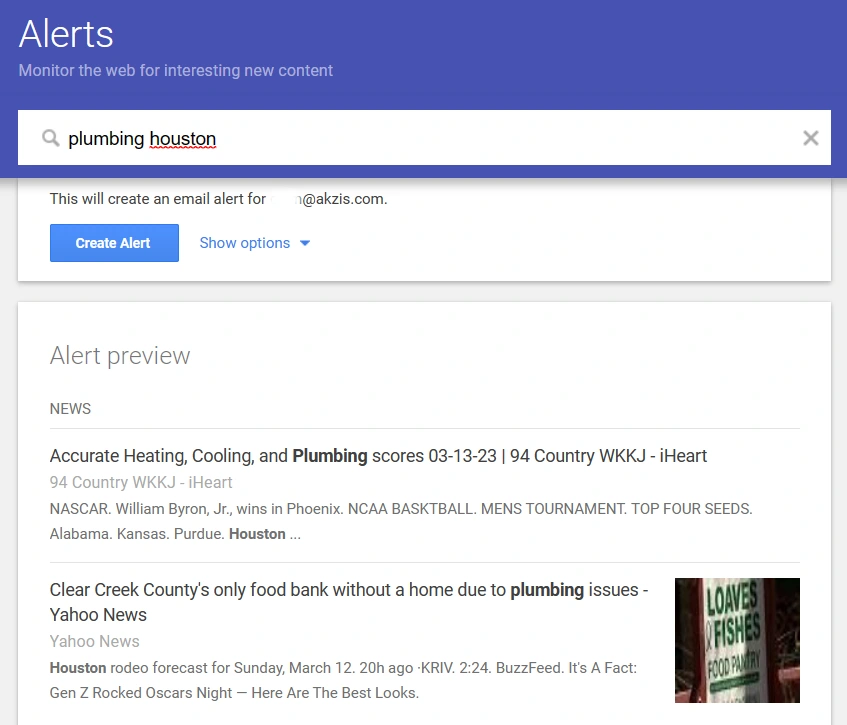
Try different keywords, put them in quotes to demonstrate that they must be used together, add additional filters or qualifiers, etc. Play with the combinations until you see the results you’re looking for.
Remember, Google is showing you live results. Oftentimes when your keywords are very specific, there won’t be any results. You should use those keywords anyway because when they do pop up, you’ll be the first to know.
Step 3: Set Your Options
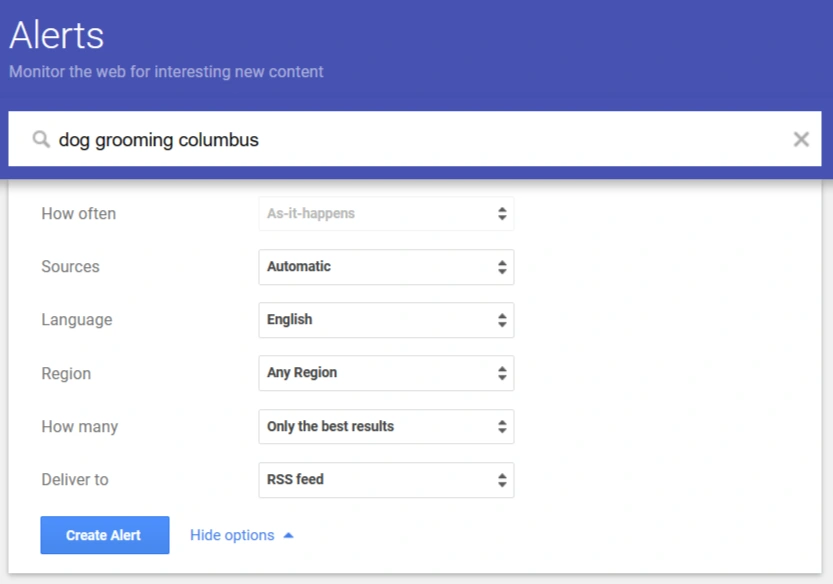
When setting up a Google Alert, you have several options to customize the alert to your specific needs. You need to play around with these. Experiment until you find your perfect, and most efficient, combinations.
Here are the main options available:
- Search Query: This is the main keyword or phrase you want to monitor. You can enter a single keyword, multiple keywords separated by commas, or a phrase enclosed in quotation marks. You can also use Boolean operators (such as AND, OR, NOT) to refine your search query.
- How Often: This allows you to choose how often you want to receive the alert, such as once a day, once a week, or as-it-happens (immediately when new content is published).
- Sources: This allows you to choose the sources you want to monitor, such as news sites, blogs, social media, or other web pages. You can also source by result type such as videos, books, discussions, or finance.
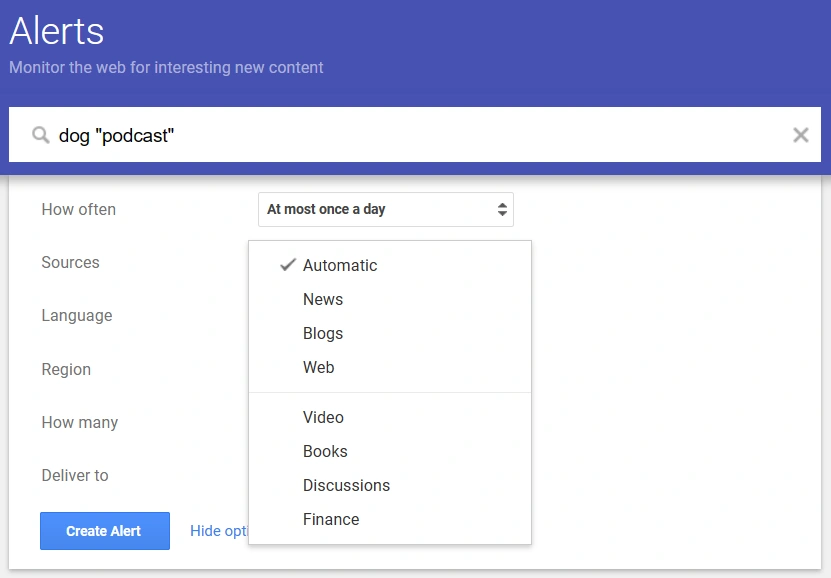
- Language: This allows you to choose the language of the content you want to monitor.
- Region: This allows you to choose the geographic region of the content you want to monitor. You can select specific countries or regions, or choose “any region”.
- How Many: This allows you to choose how many results you want to receive per alert. You can choose to receive only the best results, or up to 1,000 results.
- Deliver To: This is your email, or you may choose to have the Google Alerts delivered to your RSS feed.
By customizing these options, you can create a highly tailored Google Alert that delivers exactly the type of content you want to monitor, in the format and frequency that works best for you.





