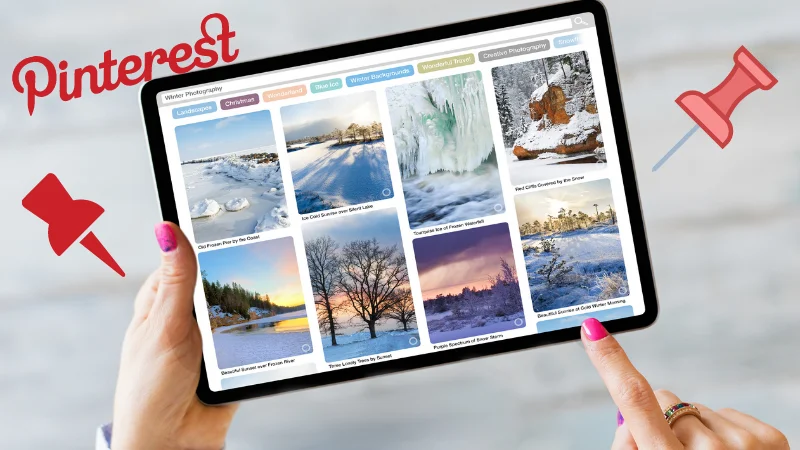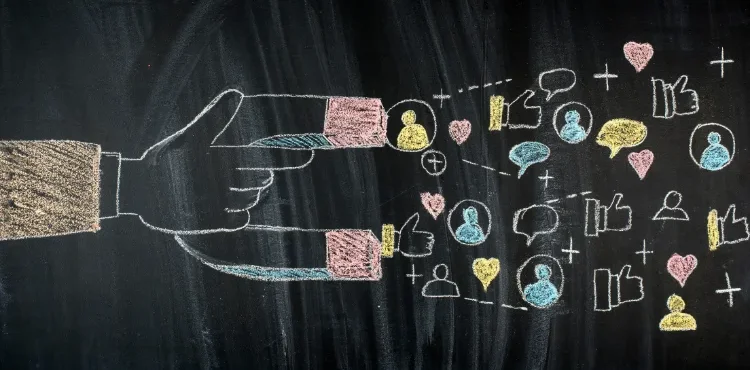Pinterest can be summarized into 3 words – ‘Visual Search Engine’.
It’s like Google, but returns relevant images when you do a search on it. As a marketing tool, Pinterest is highly effective.
With over 478 million monthly users, you can rest assured that there’s a hungry audience here for you to tap into and leverage for your own online business.
But it also depends on the niche you’re in.
What's your niche?
Before even thinking of creating a Pinterest account to drive traffic to your blog, the first thing you should do is search for highly relevant keywords related to your niche in the Pinterest search bar.
For example, dog training or gardening.
You can search by boards or posts or even videos. By looking at the number of posts and boards available, you’ll have an idea if your niche is popular on Pinterest. If it is, that is a GOOD thing.
Competition is a sign that the niche is a suitable fit for Pinterest. Not all niches are suitable for Pinterest.
Years ago, Pinterest decided to stop showing the number of repins an image received, unfortunately. Although, there are plenty of premium services that have taken the place of Pinterest’s repin stats service.
Set up a Pinterest business account
There are several benefits that can be accrued from setting up a business account on Pinterest. You can do it here: https://business.pinterest.com/en/
For starters, you’ll have more brand authority with a business account. You can add a verified website and a logo.
Having a link here to a landing page will help you to build your list too. This is crucial – don’t put all your eggs in one Pinterest basket.
A business account will give you access to Pinterest insights, which has more detailed analytics. Not only will you be able to see emerging trends, but you can see how your engagement is growing.
You’ll be able to access the Rich Pins feature. This will give you the ability to make your pins stand out. If you’re using it for your ecommerce store, you’ll be able to show the price of the product and qualify potential customers while weeding out the tire kickers.
To see how to use Rich Pins, read this article that’s straight off the official Pinterest website.
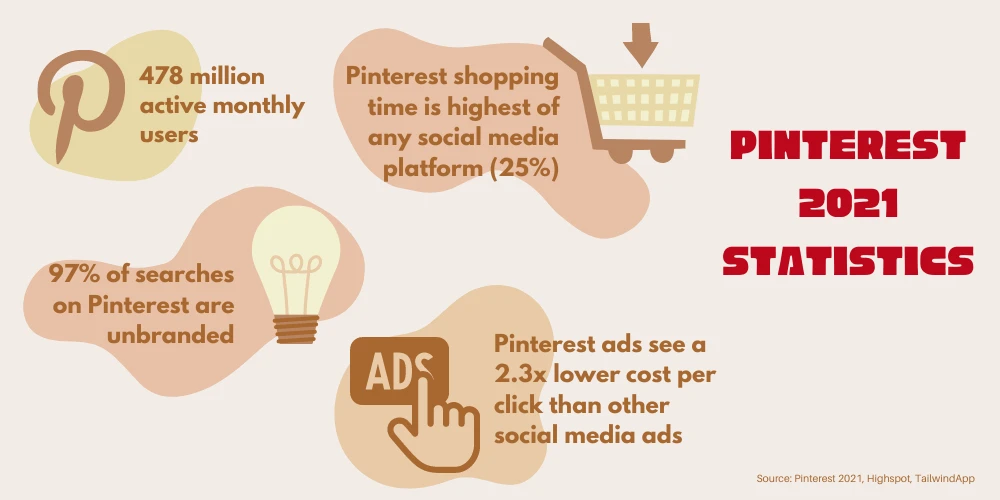
Optimize your Pinterest content
Since Pinterest is a search engine, the basic rules of search engine optimization apply here too. Here’s a quick list to follow:
- The file names of your images (pins) should contain the relevant keywords for your niche.
- Your board name should have niche-related keyword/s.
- The description for your pin should have your keyword/s.
- Look at the keywords that Pinterest suggests/throws out when you’re typing out keywords in the search bar and results in searches. These are all relevant keywords you should be targeting.
- Avoid duplicate content. Do not try to cut corners here.
- Use more specific keywords. For example, instead of just saying ‘gardening’, use ‘container gardening ideas’ as a keyword.
- The article that the pin is hyperlinked should be relevant to the pin.
- Add a keyword/s as a hashtag/s in your description.
- Optimize your pin image. The ideal image size is in the 2:3 ratio. So, it’s either 1000 by 1500px or 600 by 900px. Images that meet this ratio will be displayed well on mobile and get more attention.
- Create relevant boards for the different sub-niches related to your niche. Then pin the relevant images to these boards. By siloing your pins properly, you can target your audience better and provide a better search experience.
If you get these basic SEO fundamentals right, there will be a much higher probability of your pin showing up when users search for keywords related to your niche.
Other helpful tips
Besides the pointers above, it’s important to remember that free traffic takes time and consistency. That will mean posting images on a frequent basis. 1-2 pins a day will add up over time.
All pins MUST be linked to posts on your blog. After all, we’re trying to drive traffic to your website. No pin should look pretty but exist in isolation. Every pin has a purpose, and it’s to siphon traffic to your site.
Use Canva templates to design attractive images. Maintain a consistent color theme/palette for your images. This will help with your branding.
If you’re artistically challenged, you can always hire an expert (Upwork.com is a good place to start) to design pins for you. While you may be trying to leverage free traffic to cut costs, paying for good images is a must if you wish to succeed with Pinterest.
Ultimately, your pins are like billboards for your blog posts, etc. A picture says a thousand words, and looks do matter here.
So, be consistent in both your content output and the quality of your pins. You may even wish to split test your images and use a tool like ClickMagick to track the number of hits on the image.
Now you know what types of images resonate with your audience.
Pinterest can drive steady traffic to your website if you leverage it well. Follow the advice in this article and you’ll have a head start.