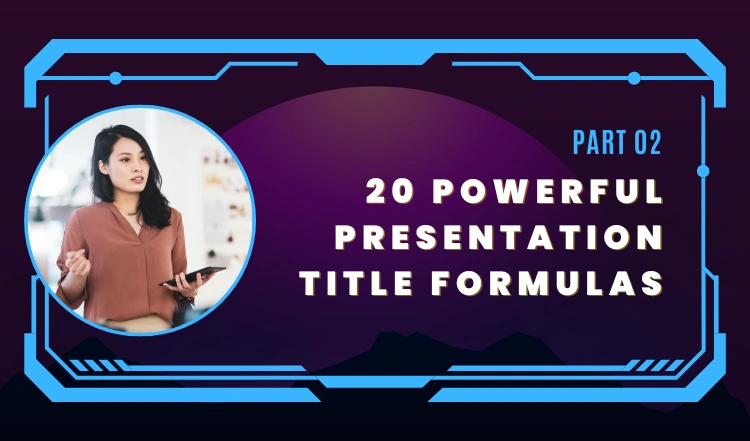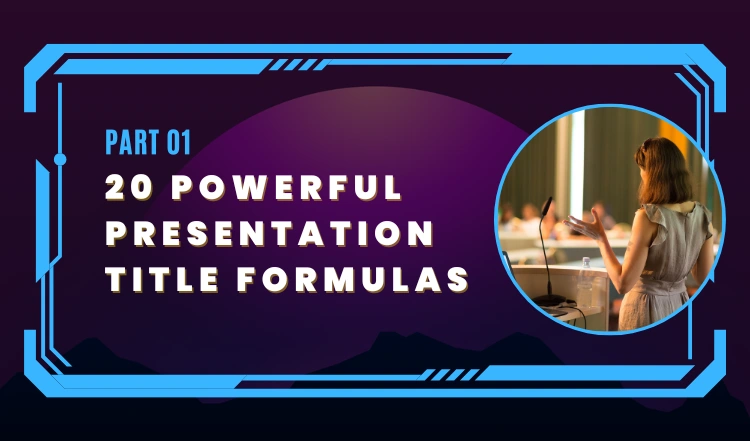Everybody’s doing Facebook lives lately, and for a good reason – they convert.
Now people are coming out from behind the curtain, giving us all a peek at who they are.
It’s a perfect time to get comfortable with the live video format, particularly given the fact that it’s not going anyway. Live video isn’t a trend or passing phase. It’s growing fast and it works.
But there are still a few problems, especially if you’re a small business owner trying to get the word out.

Is anyone listening?
You’re throwing your heart and soul into your Facebook live… but who’s sticking around long enough to hear what you have to say? Lives are great, but just like everything else in the online world, your audience can become extremely distractible.
How do you hold attention with a Facebook Live? It’s quite possible that you really can’t.
Announce Your Live and Tease The Content
Give plenty of advanced notice of your scheduled Live. One way to get more engagement to your Facebook live videos is to also have an active Facebook group that’s related to whatever you’re discussing.
If this is your business group, then you will hopefully already have participants waiting for your next communication. Help them plan their own lives by letting them know when your Live will be!
Give them an incentive to tune in – coveted information they’ve been waiting to hear about, a free gift (redundant, I know, but it’s best to specify that a gift is, in fact, free) for showing up, or a chance to virtually network with like minds at a set time and day.
Transcribe Your Live
Who’s going to bother to read an article related to one of your Facebook lives?
Anyone who prefers written over spoken communication, which, believe it or not, is a lot of people.
If you decide to transcribe your Live video, you’ll want to of course do a bit of editing. Take out the rough parts, any stammering, and of course overstated points. A LOT of people would really appreciate your Live Cliff Notes, so be sure to give them a download to go if they don’t have time to be with you on the Live, OR they’re just not video people.

Link Your Live
If you’ve never done a Facebook Live before, you’ll see in the initial setup of the video that there’s space to put a description. You can and should add your web link in there. The link can be the URL of your website, meaning the home page, if you have nothing else.
But if you also have a signup page on your site where people can hop on your subscriber list, that’s a smart thing to link to from your Live’s description.
Use Your Live as a List Builder
The video itself will get people looking your way. Next, direct your Live viewers and listeners to a free opt-in gift. Just like the “sign up” or home page link, you should hand a link to your readers that will have them signing up to hear from you via email in exchange for their contact info – name and email address only, to keep things simple.