The Clubhouse app launched on all mobile platforms in March 2020. Since then, it has seen significant growth and now has more than 28 million active users each month with a valuation of $4 billion.
Clubhouse is a live audio-only social platform. Speakers on the platform discuss niche specific issues and topics with no recordings. The live-only nature of the platform is the reason why it’s held engagement among users, as one must be live and involved to hear what the speaker has to say.
Clubhouse members can’t record and save content, but creators do now have the option to offer Replays for free or, quite often, as part of a subscription or one-time fee.
By the end of September, an average of 700,000 rooms were being used every day, primarily created by users to share private moments with friends and family. Many of these rooms served specific short-term purposes, such as binge-watching shows together, birthday or anniversary celebrations, or providing the audio while playing multiplayer games together. For most of the Clubhouse users, the rooms are all about bonding with loved ones from a distance.
Clubhouse Is Different From Other Social Media Platforms
To understand the Clubhouse difference, let’s compare the audio-only app to other platforms like Facebook, Twitter, Instagram, and LinkedIn. While those four major networks share common traits and features, Clubhouse stands out not just for what it offers, but primarily for what it does not.
Clubhouse is 100% Mobile Only
Clubhouse can only be used in a mobile device. While all other social platforms have mobile apps, each is accessible directly using a computer. You can sign in to facebook.com on your laptop just as easily as on your phone. Clubhouse, on the other hand, can only be used directly through the Clubhouse app on iOS or Android.
You Can’t Create Business Profiles
With other platforms like Facebook, Twitter, and LinkedIn, you’re encouraged to create a profile for your business or company. But don’t think that applies to Clubhouse. When you become a member of Clubhouse, you must use your own name. The app only allows personal profiles. Of course, you can discuss your business in your profile and use Clubhouse to promote your products or services. While the founders of Clubhouse have announced the launch of some monetization initiatives soon, they haven’t stated whether business profiles in the pipeline.
Yes, Clubhouse Is A True Audio Only Platform
Clubhouse only permits audio conversations, which makes it stand out from the rest.
Clubhouse Doesn’t Have A Messenger Feature
There is no messaging app within Clubhouse. If you want to contact other Clubhouse users, then you can do this in conversation rooms and through the club communities.

There’s No Newsfeed With Clubhouse
Newsfeeds are the lifeblood of all other social media platforms. It’s usually the first thing that you see when you log in. Clubhouse doesn’t have a newsfeed. Instead, you get a “hallway” page with Clubhouse, which presents you with an overview of what is happening on the platform. You can also search for things of interest from your hallway page.
There Are No Content Restrictions
Clubhouse does not have any minimum or maximum restrictions on the amount of content you can create. If you want to create a room that only lasts a few minutes or continues for a week or more, you can.
Clubhouse is More Virtual Event Venue Than Social Media Platform
Clubhouse is an open event venue. You can set up events that include a room, a stage, speakers, moderators, and an audience. There is nothing like this in audio only offered by other social platforms. Sure, there’s Facebook Live, but that feature operates very differently. For a start, there are no moderators with Facebook Live. You are less likely to be distracted by other things going on in a Clubhouse room event and once the live event is over, the stream ends.
There’s No Paid Advertising on Clubhouse – Yet
At the current time, Clubhouse does not have any paid advertising opportunities like other social platforms offer. However, it’s very likely that Clubhouse will offer this in the future as they need ways to monetize their app and provide their investors with a return.
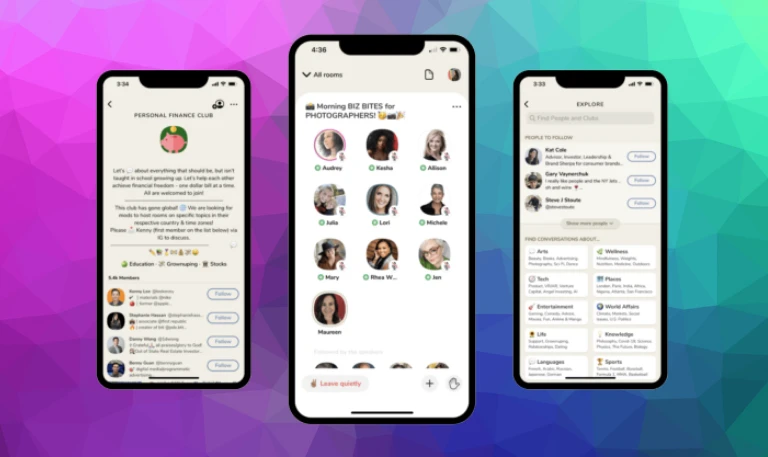
Clubhouse App Features
- Rooms
- Clubs
- Stage
- Audience
- Hallway
Rooms for Conversations
The main feature of Clubhouse is the conversation room. These are launched by Clubhouse members, and only other members can participate in them. Each room has a specific topic of discussion, and there is usually more than one speaker per room.
Members of the audience in a room can “raise their hand” to speak. They may wish to ask questions or make comments on what has been discussed.
There will be at least one moderator in a room that has control over it.
Essentially, this individual functions as the room administrator and sets the guidelines and rules that all those involved must follow.
Continue reading below for a more detailed look at Clubhouse rooms, their rules and how they can benefit you as an entrepreneur.
Your Followers can see what Rooms you visit
As with other social platforms, you can follow others, and they can follow you. Clubhouse is a social networking platform, after all. All your followers will be able to see which rooms you’re visiting. Viewing the preferred rooms of others is how most Clubhouse members discover and join new rooms.
Room Moderators
There will be at least one moderator in a Clubhouse conversation room. In some larger rooms, there can be several moderators. The main role of a moderator is to ensure that things flow smoothly and that a room does not become unruly.
Although Clubhouse encourages the freedom of natural speech and open rooms, there still needs to be structure and order. Without this, rooms can quickly become chaotic with many people wanting to ask questions and voice their opinions.
You can be the moderator in a room that you started, or you can be invited by another member to moderate one of their rooms. Your aim as a moderator should always be to direct the tone of the conversation.
As a room moderator, you will have the power to allow members of the audience to raise their hand to speak. You can also invite an audience member to speak and accept a request to speak from the audience.

Start out by Listening in Rooms
Before you start to create your own rooms, you should attend other people’s rooms as a listener or audience member. This will help you to get the feel of rooms. You will have the opportunity to ask a question as a member of the audience.
When you have joined a conversation room, it is a good idea to see who else is there. You can tap on any other member that is in the room to create a connection with them. It doesn’t matter if they are a speaker or a member of the audience.
While you are in a room listening, you have the option to navigate back to your hallway to check out other rooms that are going on. You will still be able to hear the conversation when you are doing this.
Check out Clubhouse Rooms
Imagine Clubhouse as an imaginary corridor at a convention where you can check out various rooms where important conversations are taking place. Each one of these rooms has a name that you can see. You will also be able to see the speakers in the room and the audience members. If a room is public, then any member can join them whenever they want.
As a member of Clubhouse, you can create your own conversation rooms. This is easy to do from your hallway page.
You can designate your room as public or private. With a private room, you control who is invited to it.

Speakers and the Stage
There is a virtual stage in every conversation room on Clubhouse. This is where the speakers are. Members of the audience who want to speak will also be moved to the stage area if they are permitted to speak by the moderator.
When you enter a Clubhouse room, you can instantly see which member has the microphone. You can also see other members on the stage who are waiting for their turn to speak. Think of it as a visual waiting line. As you enter a room, you can see both the stage with speakers and the audience. There will be a photograph or avatar of each person and a preview of their profile.
Speakers in Rooms
When you become a speaker in a room, you will be in the “stage” area. You can mute your microphone and unmute it when it is your time to speak. Always mute your microphone when there is someone else speaking, as you do not want to inflict any background noise on them.
Always wait for a few seconds after you have finished speaking before you mute your microphone. This is because there is often a lag between the members of Clubhouse that are in the room. They may miss the end of your speech if you mute your microphone too quickly.
Network with other Members
You have the opportunity with Clubhouse to network, and collaborate with, other members that have the same interests as you do. It’s a good idea to take advantage of this. There are likely to be Clubhouse members that are part of your target audience and could benefit from the products and services you offer. Find out which rooms they frequent and join them.

The Clubhouse Hallway
Where Facebook has the newsfeed and TikTok has the For You Page, Clubhouse has the “hallway”. This is your virtual homepage on the app. When you navigate to this page, Clubhouse will present you with an overview of some of the rooms that are active that may interest you.
There is a search or “explore” feature in your hallway page that is very useful. You can search for other users as well as rooms and clubs with short or long-tail keywords. If you want to find a specific Clubhouse user, then you can search using their name.
Understanding Clubhouse Clubs
Clubs are another exciting feature of the Clubhouse platform. When you have just joined Clubhouse, we recommend that you look at the clubs that are available. You will be able to see the theme of each club, which is often around a specific niche.
So basically, a Clubhouse club is a mini community that members create. You can create rooms in a club that are either public or private. If you create a private clubroom, then only the members of that specific club will be able to join it. With a public clubroom, any Clubhouse member can join it.
You Must Follow Clubs First
The owners of clubs are usually choosy about who they let become members. You cannot just join a club. Someone will have to approve your application to join the club. The best thing to do is to become a follower of a club that interests you. This is possible to do without the need of the approval of the club.
You can monitor the activities of a club when you follow it. But you cannot create your own rooms in the club and you cannot attend private room events. Other club members will see that you are a follower and in time it is very likely that they will recommend you for membership to those in control of the club.
The Different Types of Club Membership
There are four different types of membership with a Clubhouse club:
Club Founder
This is the individual that owns the club. As the founder they can set the rules of the club and change them and create and change the description of the club. A founder can invite members to join the club without the need to go through an approval process. They can also sanction new members that have been through the approval process. The club founder can create new public or private rooms within their club.
Club Admin
If a founder of a club needs help (which they will do as the club grows) they can appoint admins. A club admin has the authority to approve new club memberships and to remove existing members that do not abide by the club rules. Club admins can also create public and private rooms.
Club Members
If you’re approved to join a club, then you become a member. When you are a member, you can create a new private conversation room, but you cannot create public rooms. A club member can also nominate other Clubhouse members for club membership. Club members can also join private and public rooms created by the club.
Followers
We have already mentioned that a club follower is not a member of a club. As a club follower, you will be notified if any public rooms are created in the club, and you can attend these.
Creating Your Own Club
There are several advantages to founding your own Clubhouse club. To create a club, you must have permission from Clubhouse. To create a club, you must make a commitment to host a minimum of one recurring conversation.
When you make a request to Clubhouse to be the founder of a new club, you will first have to have hosted your first three recurring rooms. You will need to complete a special application where you explain what the club will be about. It usually takes a couple of weeks for Clubhouse to accept or decline your application.
Clubhouse Is Growing with Entrepreneurs and Celebrities
For such a young app, Clubhouse has already amassed a highly impressive list of talent, celebrities, and business executive users:
- Ashleigh Louise (UK moderator)
- Ashton Kutcher (actor, producer, entrepreneur, and venture capitalist)
- Chris Rock (comedian, actor, television producer, and filmmaker)
- DeRay McKesson (activist, podcaster, and former school administrator)
- Drake (rapper, singer, songwriter, actor, and entrepreneur)
- Jared Leto (actor and musician)
- JaVale McGee (Cleveland Cavaliers center)
- Jaylon Smith (Dallas Cowboys linebacker)
- Jeffrey Katzenberg (film producer and media proprietor)
- Joe Budden (broadcaster, cultural critic, media personality, and former rapper)
- Kevin Hart (comedian, actor, and producer)
- Marcellus Wiley (retired American football defensive end)
- Mark Cuban (entrepreneur, television personality, media proprietor, and investor)
- Meek Mill (rapper, songwriter, and activist)
- Michael Ovitz (businessman, investor, and philanthropist)
- Oprah Winfrey (talk show host, television producer, actress, author, and philanthropist)
- Shaka Senghor (Head of Diversity, Equality & Inclusion at TripActions, Director’s Fellow Alumni of the MIT Media Lab, and author)
- Ted Lieu (U.S. Representative)
- Terry Crews (actor, comedian, activist, artist, bodybuilder, and former professional football player)
- Tiffany Haddish (actor, comedian, and author)
- Van Jones (news commentator, author, and lawyer)

- 50 Minutes
- 11 Videos
Get to know Clubhouse, the popular audio-only social network, in this spoken slideshow that breaks down the ins, outs, marketing, and more.

- 43 Minutes
- 23 Videos
Everything you need to know to get started successfully on the audio-only social app. Built your brand and boost your authority as an expert.





