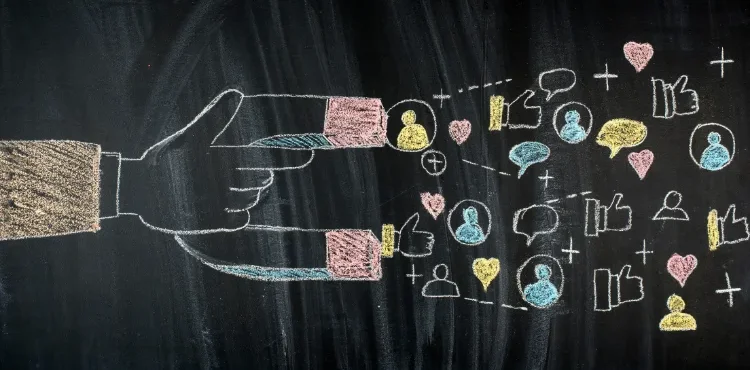This article helps to understand the key considerations in setting up a successful Google Ads campaign. These features help in the design and management of campaigns for specific advertising goals.
We can use this quick start guide as we prepare to set up a campaign.
Don't Take A Campaign Live Until You Do The Following:
1. Clearly define your ad campaign objective.
Each campaign begins by choosing a goal. This goal focuses the campaign on delivering a specific outcome:
The objective we choose will inform the options we select when setting up the campaign.
For example, if the goal is to increase website traffic, we’ll likely want to select a type of bidding like Maximize clicks to put the money towards getting people to click the ad.
Note: Performance Max will show as a campaign type selection if the advertising objective is “Sales,” “Leads,” or “Local store visits and promotions.”
2. Choose the right type of campaign from the start.
After selecting a goal, a list of recommended campaign types is shown. The campaign type determines where the ads will show and what they’ll look like.
For example, a Video or Discovery campaign shows video ads on YouTube, while a Display campaign shows image ads on websites.
3. Set your initial budget, but pay attention to the data.
You do need to set your ad budget per campaign, but you also must realize that this is your starting point. It’s a suggestion because all campaigns begin as an experiment. And, of course, you don’t want to burn hundreds of dollars unnecessarily on an experiment.
Let the campaigns run for a couple of weeks, adjust budgets accordingly based on initial conversions. And reallocate budget from poor performing campaigns to the campaigns with higher ROI.
For our top-level clients, we’ll set an average daily budget to control how much we spend with ad bidding. We can change it at any time, and frequently do.
4. Choose to bid, or not.
If we’ve selected a campaign goal, when selecting a bid type, we’ll see a recommendation for bidding focus, for example, “conversions,” based on the campaign goal.
This ensures that the campaign is designed to meet a specific goal. Suppose we choose not to select the recommended bidding focus for some campaign types. In that case, we can choose an automated bidding strategy, for example, Target Cost Per Acquisition (CPA) or Target Return on Ad Spend (ROAS).
Note: If the bid strategy we’d like to use doesn’t appear as an option in this step, we may have to change the campaign goal or type we selected initially.
5. Add extensions to the ads.
With Search, Video, Discovery, and Performance Max campaigns, we can add additional information to the ads, like more website links, directions, or a phone number to call.
These extensions give people more reasons to choose their business and typically increase an ad’s click-through rate by several percentage points.
6. Create ad groups.
For all campaigns, except Shopping and Performance Max, we’ll group sets of related ads around the same targeting.
For example, we had group ads that focused on dress shoes together and have them target people searching for dress shoes.
Shopping campaigns use product groups to group a set of related products around the same targeting.
7. Select the targeting.
Targeting helps define how narrow or broad the audience for the ads can be. Without any targeting, the ads will have the widest possible reach. Targeting the ads lets people hone in on the specific customers interested in what they have to offer.
Common forms of targeting include keywords, audiences, locations, topics, devices, and remarketing. Specific targeting is only available in some campaign types (for example, in Performance Max, we can’t choose to serve ads to only specific customers like women aged between 18-24 or customers already on remarketing lists.
Instead, we can provide these specific customers as audience signals to the Performance Max campaign to speed up machine learning).
8. Set up conversions and check in frequently.
Conversion tracking can help to track the actions that we want customers to take on the website. They can significantly improve the ability to assess the effectiveness of the ads, targeting, and overall campaigns.