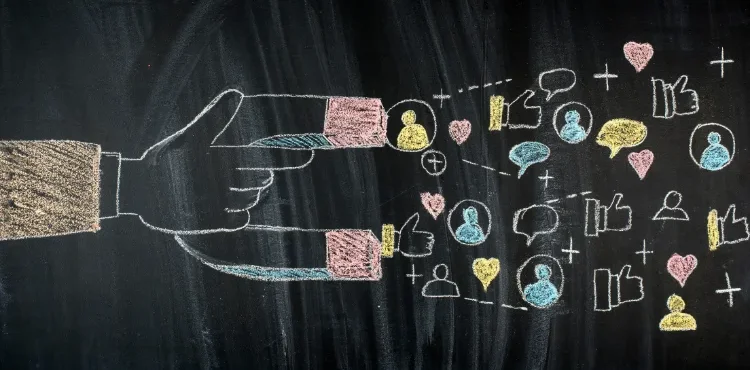Online advertising with Google Ads is one of the fastest ways to get results for the business, from brand awareness and website traffic to leads or sales. But how fast does it take to get these results?
While it depends on various factors,
- Type of business,
- Unique business goals and location(s),
- Competitiveness,
- Search volume of the selected keywords,
- The ad copy, and
- Landing page copy and experience.
How long does it take for the algorithm to gather enough data?
It typically takes about 7 days for Google’s algorithm to gather enough data to complete its learning phase. However, this varies and will take longer depending on various factors.
For example, suppose we are looking to get conversions for a business with a long or fluctuating buying cycle. If the keywords have a low search volume, we target a small audience or have a limited budget.
We can find out the campaign’s status after logging in to the account and clicking on campaigns – it will be listed under “status.” We can find the status of the bid strategy by clicking on the tool icon, then under “shared library,” click portfolio bid strategies.
How long does it take to optimize?
After the algorithm has enough data, the status will be listed as “eligible,” and we will need to use that data to make some changes to optimize the campaign based on our goals and objectives.
Several things might need to be done to optimize a campaign:
- The bid strategy and budget may need to be updated.
- Ad copy or landing page copy may need to be tested and updated.
- Locations or audiences may need to be included or excluded.
- An ad schedule may need to be created or adjusted.
- Keywords and negative keywords will need to be adjusted, added, or removed.
Each time a change is made, we will need to wait for enough data (about a week or two, depending on the factors listed above) to determine how that change impacted the campaign.
Another reason it is best to wait for Google Ads to relearn is because changing often can prolong the learning period.
How Do Google Ads Work?
Google Ads using a PPC or pay-per-click model. This means that marketers will target a specific keyword on Google Ads. They will make bids on that keyword, bidding against their competitors who are also looking to use that keyword for advertising on Google.
We will bid by setting the “maximum bid,” which is the most we are willing to pay for the Ad.
There are 3 options when it comes to placing bids:
- CPM (Cost-per-mille) This is how much we will pay per 1,000 ad impressions.
- CPC (Cost-per-click) This is how much we will pay when a user clicks on our Ad.
- CPE (Cost-per-engagement) This is how much we will pay when a user performs a specific action, such as watching a video, signing up for a newsletter, etc. This is also known as CPA or Cost-per-action.
Google will then conduct a Quality Score on the ad. According to Google: “Quality Score is an estimate of the quality of the ads, keywords, and landing page. Higher Quality Scores can lead to lower prices and better ad positions.”
The Quality Score on Google Ads is ranked between 1-10 – with 10 being the highest or best Quality Score. The higher the Quality Score, the better the ads will rank, and the less we spend on conversions!
Google then combines the Quality Score with the bid amount and creates the Ad Rank – this is the position our ads will appear on the search results page. When a user views the ad and clicks on it, we’ll then pay a small fee for that click (thus pay-per-click).
The more users click on the ads, the better the chances are that we will reach our online advertising goal (e.g., make a purchase, sign up for a newsletter, etc.). Now that we have the basics of how Google Ads work, let’s look at the different types of Google Ads we can use during our campaign.