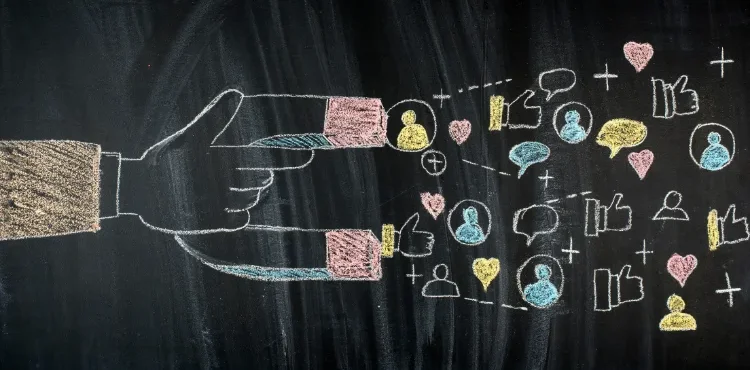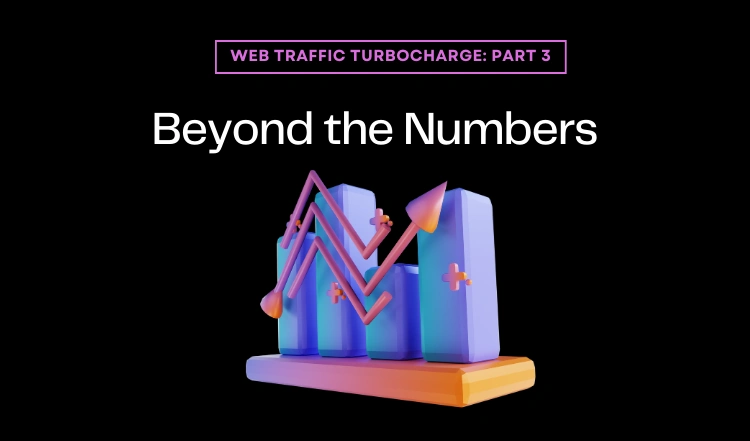No website can be successful without traffic. And no one can generate traffic without paying attention to the associated metrics behind it. This is where Google Analytics can make your life much easier.
Over 40 million website owners currently use Google’s free site visitor analysis tool. But sadly, most of them aren’t taking full advantage of the powerful features the mega-search giant has built into the webmaster’s centric platform.
Like many website owners, taking a deep dive into your website traffic analysis may seem overwhelming at first, and it can be, but it’s also essential.
Understanding where your website visitors are coming from is an important part of understanding the website’s visibility and how your current digital marketing efforts are measuring up. This is the easiest way to determine whether you’re wasting your advertising dollars, whether you should be focusing on key referring websites and partners over others, and just where most of your traffic is coming from regularly.
Starting Your Site Investigation Using Google Analytics
To get started, click on the Acquisition link in the Reports menu (on the left side of the dashboard) and then click on Overview. The top channel pie chart at the highest of the report shows the number of users that visited your website from every channel for the specified timeframe.
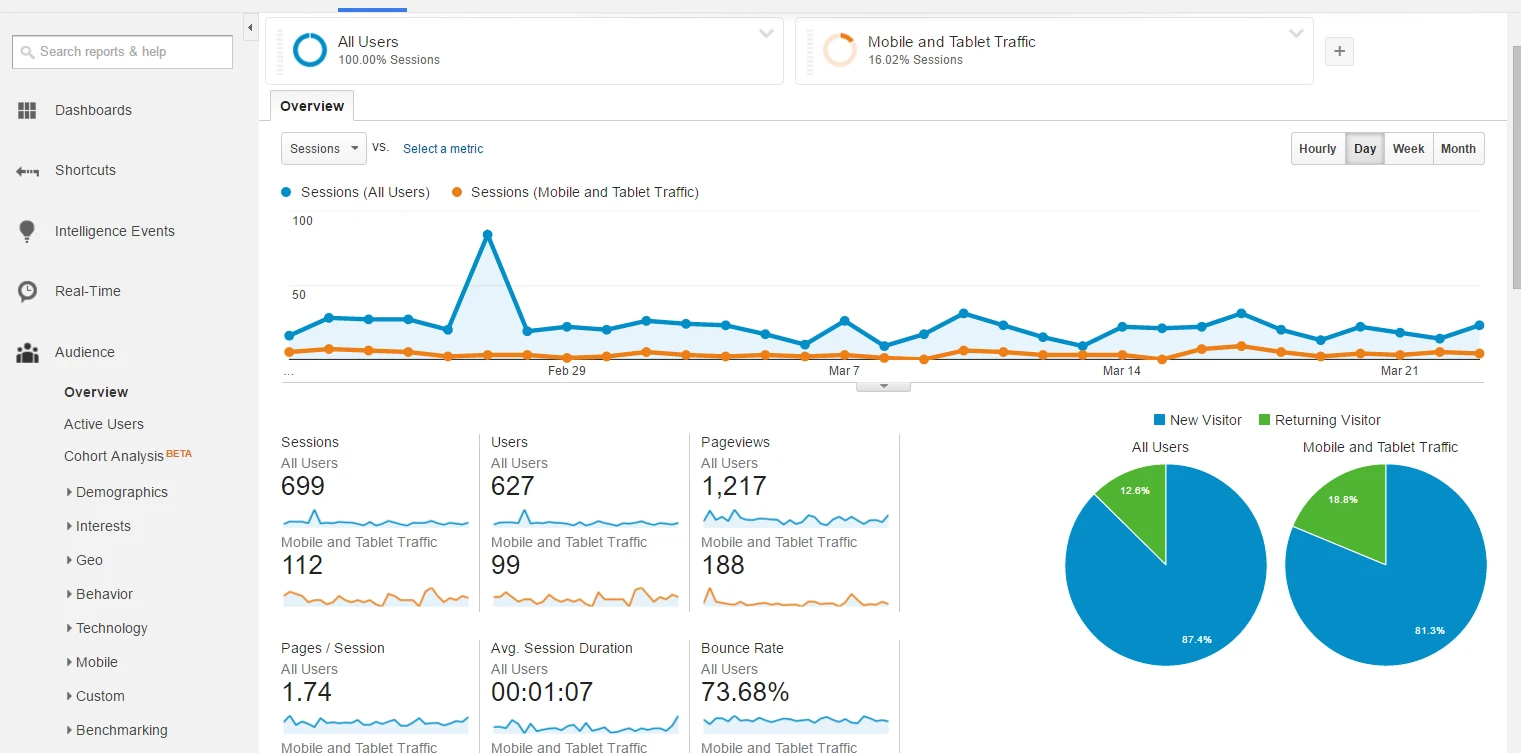
But How Does It Really Work?
For Google to monitor and deliver the necessary data to your search console, you must install the Google Analytics tracking code on your site. Most website owners put this code in the header or footer, so it appears on each page.
Once done, you can monitor your traffic data by clicking on Acquisition and then Summary. There’s a tremendous amount of data you have access to here, but for this article, we’re going to keep it simple to get you started quickly.
Let’s go over the main traffic sources and their definitions:
ORGANIC SEARCH
The visitors directly click on the link to your website that appears on the search engine results page. There’s a good probability that the viewers were trying to find one specific thing; this could be either a product you sell or a service you offer. Organic searches rarely take a site visitor to your homepage, as they found you by typing in specific keywords. Usually this will take them to a specialty page of your site or even a blog post.
PAID SEARCH
They clicked on a link to your website that appears as a paid ad on the search engine result page. You will only be able to see this if you are paying to run search advertising on your website. You will find more by clicking on the Acquisition> Campaigns> Paid Keywords report to see which keywords boosted these paid advertising visits.
If you’re running paid search campaigns, you’ll want to pay close attention to this data, so you know whether your ad dollars are being wasted or not.
They clicked on a link to your website in the affiliate email campaign that you sent. They’re already signed to your email list, meaning they’re no longer first-time visitors to your site, but are instead return visitors. These visitors were the result of you sending an email campaign with engaging content that readers clicked on to come to your website.
SOCIAL
They clicked on the link to your website from a social networking site like Facebook, Twitter, or Instagram. They’re likely casual browsers unlike the organic ones as they were most likely scrolling their feed on a social media platform and stumbled on a link to your website. Most often this will be either from a post you created or from a post that another user created that links to your website. Google Analytics is aware of the amount of time we all spend on social media these days that it’s worth pulling this data out into a separate channel.

REFERRAL
They clicked on a link to your website from another website. Depending on the context, it’s worth looking at the list of other websites that are referring visitors to your sites. It can become really valuable if you can encourage other high-quality websites to link to your website.
DIRECT
The direct channel serves as the bucket for visitors, as it captures visits that entered the URL of your website directly into the browser and landed directly to your website without visiting another website first. They are the keen visitors who remembered your website URL and actively choose to navigate directly to your website.
The Specific Tools You Need to Know About To Use Google Analytics Effectively
To better understand the entirety of the Google Analytics platform, we’re going to break down the most important and valuable statistics and recommendations that will help you improve your website’s performance and conversion rate.
Market Competition
The first key step is to check the benchmarks tab, which gives an overview of how you are doing compared to others in the same industry. Although, this data is not accurate because not all your competitors may be using Google Analytics. It’s better than nothing, as it provides a general perspective on how your site is doing.
Audience Targeting
We might think that maybe all our customers belong to the local market, but this may not be the case. To find this, go to the audience in the sidebar and then click on Geo, and then location. The map overlay feature in the country view is of no direct use, as it doesn’t provide any insight into your visitors. However, narrowing this to the city level will give more apt and precise information about the audience. Just select on City underneath the map.
Actual Buyers
You can use Google Analytics data to find out who is buying, who is just window shopping, or who is browsing and then leaving. This can be done by using cookies or referrer information to keep a check on all these activities.
Customer Engagement
One of the best ways to increase sales is to get more traffic and customer engagement. Another way would be to control how many and how quickly people leave the website. The percentage of people who only browse the first page of the site and not further is called Bounce Rate.
You can also check the time on site and page, which tells you how long people stay on it. If people aren’t staying, then you should modify and make it more attractive so that customer engagement increases.

Traffic Generation
The referring websites give a better idea of how people are getting to your websites. While the search engines might be a huge source of traffic for some sites, others might see referrals from other types of sites. Suppose you suddenly get a burst of traffic from a website you have never heard of; you’ll want to check it out along with all similar websites.
Compatibility With The Right Browsers
You may be an advanced computer user, but your targeted customers may not be. It is very important to get the hang of the browsers your customers are using so that it becomes easy to determine the functioning and visibility of the website. Currently, Chrome dominates the world, in fact, Microsoft’s latest browser, Edge, is built on Google’s open source Chromium.
Example: If 30% of your users are visiting using Internet Explorer, but your website is not compatible with it, then you might be losing a lot of potential customers.
Rank On Google
It is essential to figure out the keywords that drive traffic, but have you tried to increase your ranking for those keywords? Suppose a keyword is driving a lot of traffic, but it’s shown on page two of Google, you’re going to want to try to move it to the first page. You can improve your on-page SEO by linking pages, including images, mentioning the keywords again and again, or signing up for Google Ads.
Now you’ve got an idea of what steps to take to improve your business website. Looking through the data can be fun, but you need to find the most important parts to work on. Whether you use Google Analytics as an active tool or a passive tool, you can always refer and evaluate your performance at a click, for free.