Google Tag Manager and Google Analytics are two separate but related services, and that can get confusing. Let’s break them down.
In its simplest form, Google Analytics is the tracking tool, whereas Google Tag Manager is the mediator between your website and tracking tool. Google itself classifies the GTM as a tag management tool.
Technically speaking, Google Analytics (GA) and Google Tag Manager (GTM) are both tracking tools. But they don’t replace each other. In fact, they’re supposed to be used together – they complement one another perfectly.
What Can Google Analytics Do
Google Analytics’ sole purpose is to track, store and logically generate helpful and actionable reports on your website data. Things like:
- How many people visited your website last week?
- What region are they from?
- How many pages did they visit per session?
- Where did the website visitors come from? Who referred them to your site?
- How many visitors bounced off your website (without performing any action)?
- Which pages were the most popular this week or yesterday?
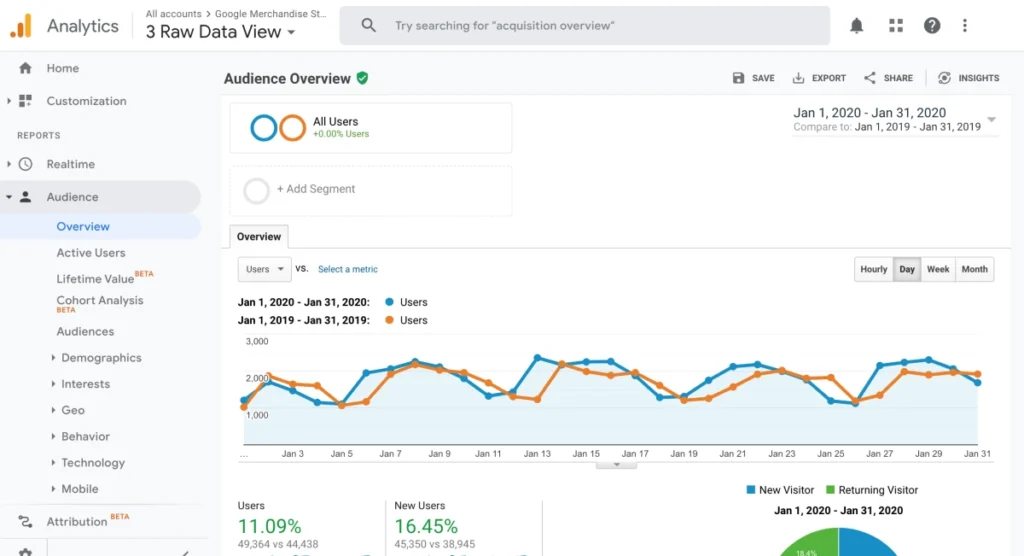
What Can’t Google Analytics Do?
- Can’t track every form submission on your website.
- Can’t tell you how many visitors on which page clicked a specific button.
- Can’t track how many of your user’s use a specific feature on your site.
- Can’t tell you which of your CTAs (call-to-actions) are receiving better engagement from website visitors.
To handle the above situations, you’ll need to turn to Google Tag Manager. GTM lets you create very specific pieces of data to monitor.
Google Tag Manager is free software from Google that simplifies the tracking of hyper specific actions. With specific types of code (known as tags) you can track very specific actions.
Common Examples of Google Tags:
- Google Analytics Tracking Code
- Google Analytics Event Codes
- Google Ads Conversions
- Facebook Pixels tracking
- Facebook Retargeting/Remarketing tracking
- Hotjar Tracking Code
- Crazyegg Tracking Code
- Pinterest Tracking Code
- Google remarketing (or retargeting) tags

There are hundreds of available types of code you can add to your website through GTM. You can even create custom codes for hyper-specific purposes.
Google Tag Manager does not replace Google Analytics. Instead, it helps users to easily add Google Analytics tracking code (tag) to a website, deploy GA event code snippets and define rules that trigger each specific code.
Before GTM, Google Analytics was cumbersome (to put it mildly). All GA tracking codes had to be hard coded directly to each specific use case on each specific page of your website. Typically, this required a developer. Once that was done, you still had to update and maintain every single one of them. You can imagine how time-consuming (and expensive) that became.
Google Tag Manager to the rescue! Now all tags are stored in one place, updated in one place, and accessed in one place – your GTM account.
Despite being called Google Tag Manager, you’re not limited to only using it for Google related services.
So, if we compare both:
- Google Tag Manager does not replace Google Analytics, instead it helps users to add Google Analytics tracking codes to their websites.
- Google Tag Manager and Google Analytics are both independent of one another. Developers can place the GA code directly into the website, but if you constantly need to publish changes, only developers can help you. Now, with GTM you can add, edit, and remove your Google Analytics tracking codes all by yourself. Super convenient!
- GA supports only Google products like gtaj.s while GTM supports nearly any third-party platforms like Hot Jar, Facebook, Twitter, Microsoft Ads conversion tracking, and lots more.
- GTM events are used as triggering conditions that define where a certain piece of code must be fired. In this context, Google Analytics is just another tag.
GTM Triggers
They’re a way to fire the tags you set up, they tell the tag manager when, where or how to do what you want it to do. We’re talking things like triggering for specific pageviews, conversions, link clicks, CTA button clicks, form submissions, scrolling depth on specific pages, custom events and the list goes on.
GTM Tags
They are the specific snippets of code or tracking pixels from third-party tools. They tell GTM exactly what to do. You can use tags with almost anything including GA tracking and remarketing codes, conversion tracking, heatmap tracking, custom HTML scripts, cookies, chatbots, even required GDPR data privacy scripts.
Which Do You Need? Should You Use Both?
While both services are free and very powerful in their own right, you may not need GTM.
The answer depends entirely (and solely) on your business itself, the purpose of your website, and whether you’re using third-party code snippets or services.
If you’re also using the Facebook pixel, Hot Jar, Microsoft Ads, etc. You should consider using Google Tag Manager to simplify your life. If you switch to GTM, you’ll need to set your Google Analytics as a tag through GTM. This way, you’re still using GA to the best of its ability, just now in a streamlined format with far more options.
GTM is far more flexible, powerful, adaptable and works with most third-party scripts (even Adobe).





