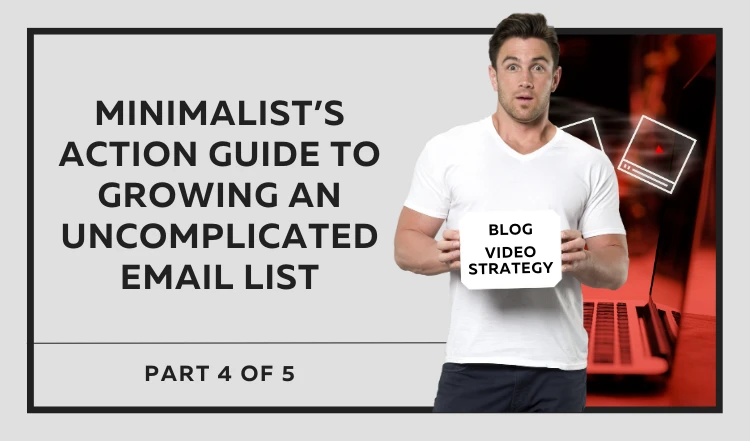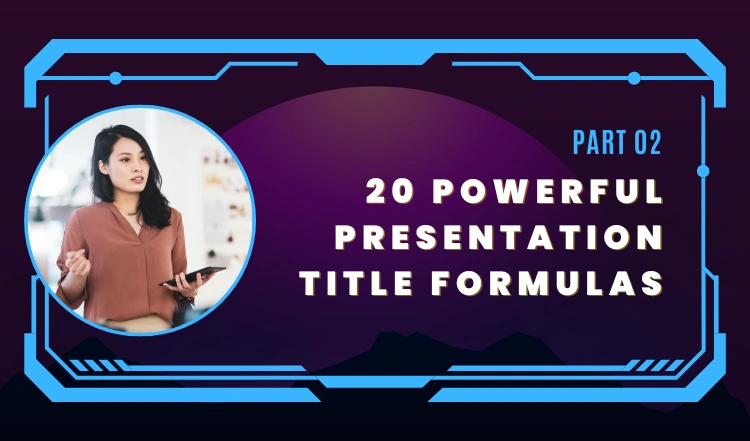In the Zoom era, where virtual meetings and webinars have become the norm, engaging, and inspiring your virtual audience is more crucial than ever before.
Gone are the days when you could rely on physical presence and captivating stage presence alone.
Now, you must harness the power of technology to captivate your audience, hold their attention, and motivate them to take action.
Whether you’re conducting a business presentation, delivering a training session, or hosting a virtual event, the challenge lies in finding effective strategies to transcend the virtual barrier and create an immersive experience for your audience.
It’s not just about sharing information; it’s about fostering a sense of connection and igniting their enthusiasm.
To help you conquer this virtual engagement challenge, we’ve compiled ten sure-fire techniques that will empower you to inspire your virtual audience and keep them fully engaged throughout your next virtual meeting or webinar.
These strategies have been curated to ensure that your audience not only stays tuned in, but also takes meaningful action based on the information and ideas you present.
From leveraging interactive tools to mastering the art of storytelling, these techniques will enable you to navigate the virtual landscape with confidence, leaving a lasting impact on your audience long after the virtual session concludes.
So, whether you’re a seasoned presenter or just starting your virtual journey, these strategies will serve as valuable tools in your arsenal, helping you elevate your virtual presence and create memorable experiences for your audience.
Let’s dive into these ten powerful techniques that will transform your virtual engagements into engaging and action-oriented experiences.
Get ready to captivate, energize, and inspire your virtual audience like never before!
Virtual Engagement Unleashed: 10 Strategies to Energize Your Audience and Inspire Action
1. Use Waiting Room Teasers to Build Energy
The waiting room before a virtual event provides a unique opportunity to engage your audience right from the start. Instead of leaving them in a state of anticipation, make them feel acknowledged and excited about what’s to come.
One effective technique is to send messages to the waiting room participants, letting them know that you see them waiting and that the event is just about to begin. This simple gesture creates a sense of connection and builds anticipation for the upcoming session.
To take it a step further, consider adding a fun and interactive element by asking your audience to think of the answer to a question you’ll be posing once the session goes live.
This not only keeps them mentally engaged, but also sets the stage for active participation.
By providing a teaser and giving them something to ponder, you create a sense of curiosity and encourage them to stay tuned in for the answer.
Remember, the waiting room is not just a space to kill time; it’s an opportunity to build energy and excitement.
By incorporating these waiting room teasers, you set the tone for an engaging virtual experience and let your audience know that their presence is valued.
2. Open With A Bang!
First impressions matter, especially in the virtual world, where attention spans can be fleeting. To immediately capture your audience’s attention and set the stage for an engaging session, open with a bang!
Instead of starting with a static slide or a prolonged introduction, consider creating an intro video that is visually captivating and energizing.
An engaging intro video can be a powerful tool to create a dynamic atmosphere right from the start. Incorporate lively music, vibrant visuals, and quick-paced activity to spark excitement and enthusiasm.
The goal is to make your audience feel energized, inspired, and ready to embark on a memorable virtual journey.
To make the intro video even more impactful, consider integrating interactive elements that encourage audience participation.
For example, you could include quick polls, visually appealing animations, or even snippets of testimonials from previous attendees.
By actively involving your audience from the beginning, you set the stage for a highly interactive and engaging experience.
Remember, your opening sets the tone for the entire session. By starting with a bang and keeping it fun and energizing, you instantly capture your audience’s attention and create an atmosphere conducive to active participation.
So, don’t be afraid to get creative and leverage the power of visual and auditory stimulation to make a lasting impression.
3. Don't Go It Alone - Have a Tech Host
When you’re “on stage” engaging your virtual audience, it can be challenging to simultaneously monitor the chat and attend to technical aspects.
To ensure a smooth and interactive experience, it’s beneficial to have a tech host by your side.
Enlist the help of a friend or colleague who can assist you in monitoring the chat, responding to participant queries, and keeping the engagement level high.
Your tech host plays a vital role in maintaining the flow of communication during the session.
They can actively interact with the audience by conducting polls, answering questions, and addressing technical issues, such as guiding participants on how to save the chat.
By having a tech host present, you can focus on delivering your content and engaging with the audience, knowing that someone is dedicated to managing the technical aspects.
The tech host’s involvement enhances the overall experience for your virtual audience.
They act as a liaison between you and the attendees, ensuring that everyone’s needs are addressed promptly. With their support, you can create a more interactive environment where participants feel heard, engaged, and motivated to actively participate.
4. Welcome Attendees by Name
Imagine joining a webinar early, only to find yourself staring at a silent slide with no acknowledgment of your presence. It’s not the most inviting experience.
As the host, it’s essential to make your audience feel welcomed and valued right from the start. One effective way to achieve this is by personally welcoming attendees by name.
Take the time to greet individual participants as they join the session. For example, you can say, “I see Cheryl is here! Welcome, Cheryl!“
This simple act of acknowledging attendees creates a sense of connection and sets a friendly and inclusive tone for the entire session. It lets participants know that their presence is recognized and appreciated.
To make the welcome process more seamless, involve your tech host in this task. As attendees join and introduce themselves in the chat, your tech host can respond directly to their comments, welcoming them by name and making them feel seen and heard.
This personal touch encourages early engagement and sets the stage for ongoing interaction throughout the session.
Remember, a warm and personalized welcome goes a long way in creating a positive and inclusive virtual environment. By addressing attendees by name and having your tech host actively engage with them, you foster a sense of community and encourage participants to share their thoughts, questions, and ideas freely.
5. Encourage Attendees to Turn on Video
Creating a sense of connection and presence is vital in virtual meetings and webinars. One effective way to achieve this is by encouraging attendees to turn on their video cameras.
As the host, it’s important to acknowledge and appreciate those who have already chosen to share their video feed and interact with them directly.
Begin by stating, “I see that 10 of you are already on video. That’s great! We’d love for each of you to turn on your video, so it’s not just us up here talking to ourselves.“
By highlighting the participants who have their cameras on, you create a positive social norm and motivate others to join in.
Take it a step further by engaging with those who are already on video. Address them by name and comment on their background or any visible element that catches your attention.
For example, you can say, “Hi John! Great background! Where in the world are you joining from today?”
This personalized interaction not only makes participants feel seen and valued, but also encourages others to turn on their cameras to actively participate.
Remember, when attendees turn on their video, it enhances the overall visual experience and fosters a sense of connection among the participants.
Encouraging video engagement helps break down barriers and transforms the virtual space into a vibrant and engaging environment.
6. Ask the Audience to Respond to a Question About Them
To make your virtual session more focused on the audience and their needs, it’s essential to actively involve them.
One effective way to achieve this is by asking a question about them and inviting them to respond in the chat.
At the beginning of the session, refer to the question you asked during the waiting room stage.
For instance, you can say, “We want to make today’s session as focused on you as possible. Put in the chat: What do you want to get out of today?”
Give participants ample time to answer and encourage them to share their thoughts.
As responses start pouring in, read out some of their answers and provide reassurance and acknowledgment.
For example, you can say, “Jeff wants to get some advice on keeping a positive mindset. Great point, Jeff! We’ll definitely cover that today!“
This not only validates the participants’ input, but also creates a sense of ownership and involvement.
Alternatively, you can conduct a simple poll to gather specific information.
For example, if your session is about dog training, ask participants to put the name of their dog in the chat if they already have one or mention their interest in finding their next forever friend if they don’t have a dog yet. This type of poll engages participants and encourages them to actively participate in the discussion.
By asking questions about the audience and giving them a platform to respond, you demonstrate that their opinions and experiences matter. This level of engagement fosters a collaborative and interactive atmosphere, ensuring that your virtual session is tailored to their needs and interests.
7. Hand Them The Mic
Keeping your virtual audience engaged requires going beyond monotonous monologues. Instead of being the sole speaker, create opportunities for your audience to share their thoughts and feelings.
Acknowledge that some attendees may have expertise in the subject matter and invite them to contribute their views. Emphasize the value of hearing different perspectives, as it enriches the overall discussion.
By handing the virtual microphone to participants, you inject diversity and dynamism into the conversation.
Each time you shift speakers, you pull the attendees back into active engagement.
It’s essential to remember that human attention spans average around 8 seconds, shorter than that of a goldfish. Therefore, frequent transitions and diverse voices help maintain interest and attention throughout the session.
Encourage your audience to share their insights, experiences, or questions. This can be done through open discussions, Q&A sessions, or interactive polls.
By giving participants the opportunity to contribute, you create a sense of ownership and involvement, fostering a more inclusive and engaging atmosphere.
8. Avoid "Death by PowerPoint"
While visual aids like slides can be effective tools for communication, it’s important to strike a balance and ensure that they enhance rather than overshadow your presence as the presenter.
Remember, your audience is here to see and engage with you, not to passively watch another slide show.
To avoid “Death by PowerPoint,” prioritize visual impact over wordy slides. Include ample imagery and, if possible, video content in your slide deck.
The visuals should support your narrative and spark interest, allowing participants to connect with the information on an emotional level.
Keep text on your slides to a minimum. Instead, let the slides serve as prompts for your talking points.
Your audience should listen to you, not strain to read paragraphs of text on the screen.
Use your slides as visual cues that enhance and reinforce your message, rather than relying on them as the primary source of information.
Consider incorporating moments in your presentation where the slides are turned off.
During these periods, engage directly with your audience, maintaining face-to-face interaction and ensuring their continued attention and connection. These moments of personal engagement help break the monotony and reestablish a direct connection with your virtual audience.
Remember, slides should complement your presentation, not dominate it. By striking the right balance between visual elements and personal engagement, you create a more captivating and interactive experience for your virtual audience.
9. Remember The Chat
Throughout your virtual presentation, it’s crucial to pay attention to the chat feature and actively engage with your audience.
Encourage your tech host to recap some of the key talking points in the chat and remind participants to keep participating.
Active engagement in the chat increases the likelihood that attendees will take action at the end of your presentation.
Periodically check in with the audience through statements like, “If this feels like you, put ‘That’s Me’ in the chat box.”
Celebrate their participation and resonance with your content by saying, “Awesome! Yes! Dr. Nguyen said, ‘That’s Me!’ Fantastic! Glad to see many of you resonate with that.” These check-ins along the way significantly boost engagement and make participants feel connected to the content and each other.
Remember that the chat serves as a valuable space for interaction, questions, and sharing insights.
By leveraging the chat effectively, you create a collaborative and participatory environment, encouraging attendees to actively contribute and stay engaged throughout the presentation.
10. Break It Up with Break Out Rooms
Virtual platforms like Zoom offer the opportunity to recreate the engaging dynamics of group discussions and pair and share sessions from in-person conferences.
Breakout rooms are an incredible way to increase audience participation, even with large groups. Allotting three to eight minutes for breakout room sessions allows for meaningful discussions to unfold without overwhelming participants.
When using breakout rooms, provide clear directions and remind participants of the time frame for the breakout session.
Ask them to select a moderator within their room and encourage them to brainstorm or discuss specific topics.
Trust the process and resist the urge to have a moderator in each room. Often, letting the rooms run themselves can lead to more organic and engaging conversations.
However, ensure you have a plan for capturing and sharing the discussion outcomes once everyone reconvenes.
Prompt attendees who enjoyed their breakout room experience to share their enthusiasm by putting “That was awesome” in the chat. Then, ask a few attendees to raise their hands and share the key takeaways from their breakout room discussions.
By incorporating breakout rooms, you provide participants with the opportunity to interact in smaller groups, fostering deeper engagement and active involvement.
This approach adds a layer of interactivity and collaboration that keeps your virtual audience energized and connected.
Quick Review
In conclusion, here’s a quick list of review points for engaging and inspiring your virtual audience:
- Use Waiting Room Teasers to Build Energy.
- Open With a Bang!
- Don’t Go it Alone – Have a Tech Host.
- Welcome Attendees by Name.
- Encourage Attendees to Turn on Video.
- Ask the Audience to Respond to a Question About Them.
- Hand Them the Mic.
- Avoid “Death by PowerPoint”.
- Remember the Chat.
- Break It Up with Breakout Rooms.
Incorporating these ten strategies will help you create an engaging and interactive virtual experience, inspiring your audience to stay engaged and take action throughout your presentation or webinar.