LinkedIn has 810 million members from 200 different countries. Forty-nine million people use LinkedIn to search for jobs every week, and six people are hired every minute on the platform.
Half of the marketers in the U.S. use LinkedIn. HubSpot found that LinkedIn is 277% more effective for generating leads than Twitter/X and Facebook.
And a staggering 80% of all B2B leads come from LinkedIn.
So, you can see how LinkedIn is a powerful marketing tool. It’s the number one social media platform for professionals (not just professionals who live, so that’s why we use it for marketing. So, if you’re ready to find some high-paying clients, let’s jump into the course.
Who This Article is For?
This article is for freelancers who want to find higher-paying clients on LinkedIn instead of other platforms like Upwork or Fiverr. It’s also for any other solopreneurs who want to sell other products or services using content marketing. LinkedIn is a magical marketing machine once you know how to use it.
It’s for the writers who don’t want to continue working at Fiverr or Upwork, where clients don’t appreciate a skilled writer and just want to find the cheapest content possible. Don’t get me wrong, there are some people who make six figures at Fiverr and Upwork, but they aren’t the majority.
Learning how to market your services and find clients is important for your success as a freelancer.
So, if you’re ready, let’s jump into the course!
Overview of LinkedIn & How to Join
I’ve already talked a little about why LinkedIn is a great place to find high-paying clients, and market your other products and services. But I just wanted to give you an overview of the platform and some general information about what sets it apart from other social media channels.
LinkedIn is the number one social media network for professionals, so; it’s essential that you understand why it’s vital to treat LinkedIn differently. Often, the goal on other social media platforms is to connect with everyone you can.
Even if you use social media for your business to get leads and attract your audience, you can get as many followers and follow as many people as you want on most platforms.
The same is not true for LinkedIn. For starters, there is now a limit as to how many connections you can make, which after just checking again, the number is not as low as I thought. You can now have a maximum of 30,000 1st-degree connections.
Those are the people you connect directly with that accept your request. But you can follow an unlimited amount of people. If you have more than 30,000 1st-degree connections, the connect button will turn to follow as your default profile option.
The people following you can see, comment, and like anything you share publicly on the platform. Allowing people to follow you is a way to reach a much larger audience.
You can also only have one public LinkedIn Profile which means if you have multiple jobs, you must represent them all on one profile which can get tricky.
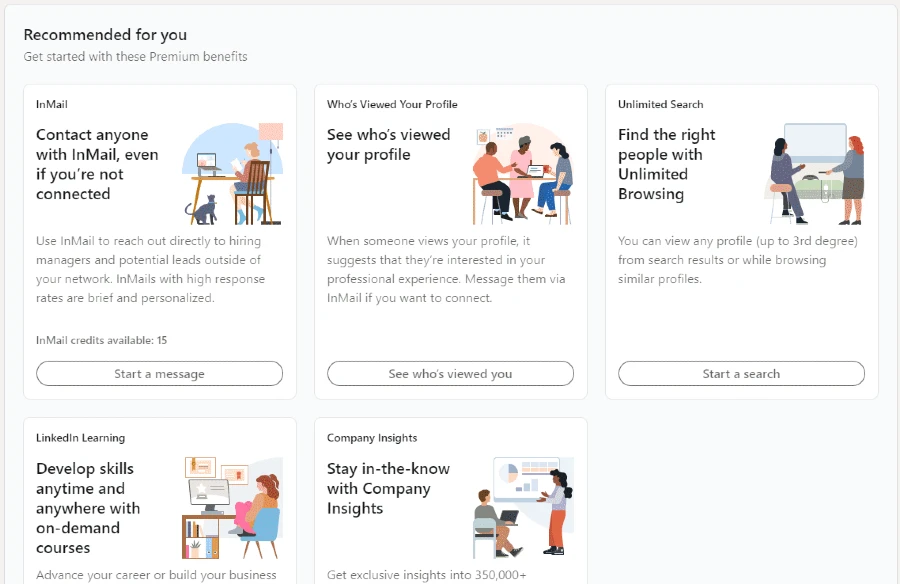
LinkedIn is free, but you can sign up for LinkedIn Premium, which gives you many awesome paid features, including:
- Being able to see more people who view your profile – you can see a complete list of people who have viewed your profile in the last 90 days.
- Seeing full names and profiles for more people, which is vital for people looking to hire someone on LinkedIn
- Premium search filters
- Search alerts
- Exclusive Recruiter Mobile access
- The ability to contact more people
- InMail templates
- Get hired faster because you get access to more job openings
- LinkedIn Learning courses
The most significant benefits I saw were that I could do more searches for companies I wanted to cold pitch and connect with and the ability to see who viewed my profile.
Consider getting the free one-month trial when you start, so you can use it to connect with more potential customers, and then you can get rid of it when you’ve built up your connections.
You can still do a lot of searches and everything you need to do for cold pitching with the free version, so don’t worry about that. If you decide not to continue to use the premium version, just don’t forget to cancel it before you’re billed!
Start by connecting with the people you know and build a more extensive network over time.
I sent out hundreds of connection requests and noticed that even if someone didn’t accept my connection right away, some did even years later as they saw people in their network connected with me.
Put in time creating a network of potential customers, other writers, and other small businesses you can collaborate with. It’s worth it, as I still get clients from those connection requests back in 2017 and 2018.
LinkedIn is great for passive marketing, but it requires you to build connections with people and keep your profile updated to maximize the benefits of LinkedIn for business.
LinkedIn does have advertising like other platforms, but it’s not quite as invasive as other networks. You may want to try LinkedIn marketing later down the road!
Using LinkedIn is easy; it’s just different, as you won’t see people posting pictures of their pets or the recipes they cook. It’s a site for career professionals, so you’ll want to act accordingly.
To join LinkedIn, simply hit “Join Now” at the top right of the screen on the main web page. Type in the email you want to use and create a password.
Try to use the most professional email you have, but you can add a new one later if you just have your personal one to start with.
Once you do the initial setup, optimize your profile, and make a few bulk connection requests to beef up your network, you can manage your LinkedIn networking in 30–60 minutes a week.
There may be times when you really need to dig into finding more clients, so you may spend more time on LinkedIn during those periods. But in general, you don’t have to worry that it will take up all your time.
After that, you’ll want to fill out your profile, and I have a checklist and separate lesson on optimizing your LinkedIn profile.
If you optimize your profile the right way, clients come to you instead of the other way around. You can even showcase testimonials, which further increases the know, like, and trust factor.
But proactive marketing on LinkedIn is even better but requires more work. You’ll want to post content regularly as well as status updates and participate in LinkedIn groups.
Creating your own LinkedIn group is a way to showcase your expertise and establish your authority, but it takes a lot of work, just like a Facebook group.
I love that LinkedIn has so many great features that help you find work, and I used to search the LinkedIn job boards all the time.
You can add an online resume and business card to connect with potential clients and even get recommendations and endorsements on your skills.
LinkedIn is a valuable part of your marketing strategy as a solopreneur.
Why You Should Optimize Your LinkedIn Profile
An optimized LinkedIn profile has every part of the personal profile filled out. It shows potential clients who you are, exactly what you do, and what your expertise is in.
A fully-optimized profile helps you rank higher in LinkedIn searches. It also helps build trust with the people who want to follow or connect with you.
The 8 Most Important Elements of a LinkedIn Profile
1. Your URL – You can customize it.
2. The LinkedIn Header Image – You can customize the header too.
3. Your Profile Photo – Your photo doesn’t have to be professional, but it needs to show that you are friendly and approachable.
4. The Tagline – It’s essential to use keywords that your client would use to search for a writer in your niche in your tagline.
5. The About Section – This section is much like the about page on your website. It’s about you, but not about you. You want to hit your ideal client’s pain points here. Clients want to feel seen and understood, and if you can show that you do, they’ll likely sign up for your services if they need a writer.
6. The Experience Section – Here’s a high-level tip to best capitalize on the experience section… List each client as a different position so that you can showcase the ones you’ve worked with. It’s also great for SEO purposes because you can use keywords here.
7. Your Writing Samples – You can add these in a featured box on your profile, or you can add media to each client you enter under experience.
8. Contact Information – You should make it easy for potential clients to contact you, so put your email somewhere public, like in your header image, at the end of your about section, in your tagline, etc.
Why Optimizing Your LinkedIn Profile is so Important
Optimizing your profile is crucial because it helps clients and recruiters understand who you are and your expertise.
It also enables you to stand out when you apply for a job on the platform, boosts your personal brand, and can help you build relationships with potential clients.
Plus, it creates more trust.
In the next section, we’ll go over-optimizing your LinkedIn profile in more detail.
I’ll go into other ways to market in the next module, but one of the reasons LinkedIn is such a great place to find writing clients is that people are specifically looking for work, clients, or collaborations on LinkedIn.
It’s the one social media platform where pitching and marketing are expected because that’s what LinkedIn is all about.
There are other ways to find jobs, like running online ads and going to content mills like Upwork or Fiverr to find writing projects. But…
- The odds of success are very low. So many people apply for one job on Upwork that the applicant who wins provides the most content at the lowest price. It’s a fast race to the bottom because you must do 10x the work to make enough money to pay your bills.
- There are too few listings for too many writers. Hundreds of people can apply to one writing job, and the company advertising the job knows this, so they can get content at a cheap cost.
- Clients posting jobs on content mills can be dysfunctional. They don’t appreciate good content, and that’s sad because content marketing is an essential part of a business’s marketing strategy. The odds are that these clients’ budgets drastically fluctuate, so they have panic moments when things are going wrong and try to do everything on the cheap. They likely don’t run their businesses well.
You can also do free webinars, email courses, or videos to fill your pipeline with clients.
You can also:
- Post on social media
- Content marketing
- Cold calling
- Direct mail
- Paid job boards like we talked about
The best ways for writers to find good-paying writing jobs is through their network (like your LinkedIn connections) and doing proactive marketing like pitching or asking for referrals on LinkedIn.
Why LinkedIn is Better for Freelance Writers?
LinkedIn has approximately 810 million members in over 200 countries. Many businesses and professionals are on LinkedIn.
It’s the only social media platform where it’s okay to tell people you’re looking for clients. People expect selling and pitching on LinkedIn. That’s actually what built LinkedIn into the Microsoft-owned powerhouse that it is today!
You can see significant results here if you put the initial work in, and then it just takes 30 to 60 minutes a week, depending on how much effort you want to put into it.
LinkedIn is also known as the social media platform for people who hate social media because it’s not like all the others.
Tips for Optimizing Your Profile Picture, Header Image, Headline, and Tag Line
Now, it’s time to optimize your LinkedIn profile.
1. Choose a High-Quality Profile Picture
You want to choose a good profile image of yourself. Putting a face to the name builds trust and shows you’re a real person.
A professional headshot is the most ideal, but you likely don’t have that if you’re a beginner, so find the most professional one possible.
This is not the place to add a photo of you out drinking with friends. The best size is 400 by 400 pixels.
When you click your profile image, you’ll notice that you can set your photo to show only to your connections, your network, all LinkedIn members, or the public. I recommend you choose public or all LinkedIn members so search engines can access it easier.
Here are some tips for picking a great LinkedIn profile picture:
- Choose a high-resolution photo, so one that isn’t grainy or pixilated.
- Choose an image that actually looks like you.
- The picture should only be of you.
- Consider getting someone else to take a good photo of you. No selfies here!
- Avoid backgrounds that are too distracting.
- Choose an image with a facial expression that matches your brand.
- Wear professional clothing like you would wear to work. No pajamas, even if you work from home.
- Use filters carefully – now LinkedIn has six filters you can apply to your profile image. Now, isn’t that snazzy?
- If you can, get your photo taken in soft, natural lighting.
2. Take Advantage of the Background/Header Image
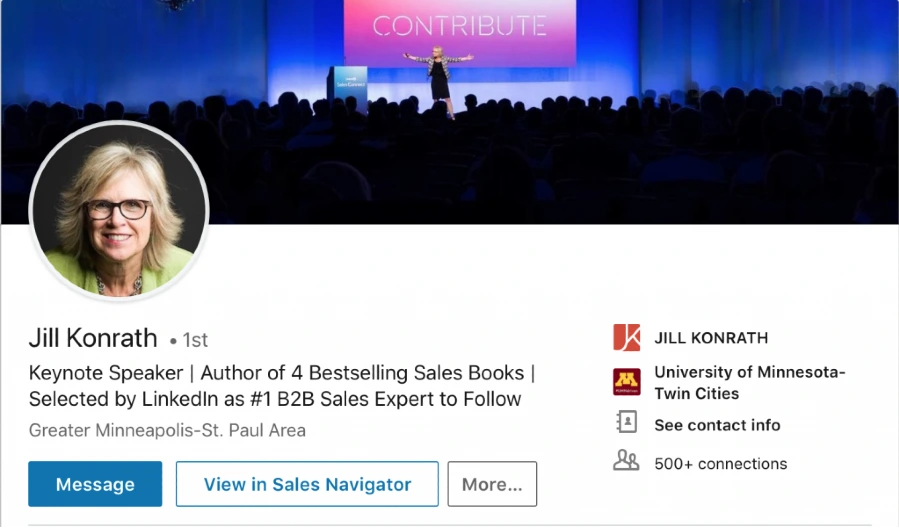
Use the background image to your advantage, like in the example above. It should be related to your work and business. You can see what mine looks like below. The image size should be 1584 by 396 pixels or a 4:1 ratio.
If you don’t want to create a more complex image or don’t have the clients to do a proof bar like below, you can use a business or office stock photo like a computer keyboard or something similar. Edit the header image by clicking on the top-right pencil icon.
You can also create a “proof bar” as your LinkedIn header image that showcases the logos of the companies you’ve written content for.
Here’s an example.

3. Be Clear with Your Tagline and Use Keywords
You will see people use both headline and tagline interchangeably for the portion of your profile where you describe what you do. It would seem like it should be one of the easiest things to write, but if you have a full-time job, and you’re freelancing on the side, your headline may need to pull double or triple duty.
And, of course, that can be confusing. Whatever you do, don’t beg for work in your headline/tagline.
It’s important to be clear with your tagline versus clever—for example, Freelance Health and Wellness Writer | Freelance SEO Content Writer.
While being creative is great, you want to make sure you use keywords that your ideal client would use to search for a freelance writer in their industry.
They would likely use phrases such as freelance security writer, SEO content writer, freelance cannabis writer, etc.
Also, don’t be afraid to create a couple of different variations of your title and switch them out occasionally.
Don’t make your tagline something like “Empathetic Story Teller” or something similar, as no one is searching for those keywords when looking for a freelance writer. And when writing your tagline, use nouns instead of verbs.
For instance, instead of editing, say editor or instead of researching, say, researcher.
One keyword you want to ensure is in your title is “freelance.” If you put that you’re open to new jobs on LinkedIn, often putting freelance keeps recruiters from bothering you with full-time positions.
Notice the profile above, and many others use the vertical line or pipe between niches or titles. The above profile is using them correctly with spaces.
This makes the tagline look neater, and leaving a space between the vertical bar and words allows search engines to read the keyword phrases.
Adding spaces is essential; otherwise, search algorithms will not be able to understand your keywords.
The profiles below are the incorrect way to use slashes and vertical lines. While the first is not the worst, it’s definitely not the best.
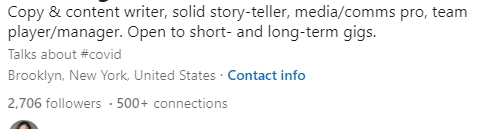
The next one demonstrates no spaces between the words and slashes.

4. Don't Forget to Customize Your Profile URL
Customizing your URL helps you relate your profile to your brand. The URL you choose should be clear, and much like customizing the URL to your blog posts, using keywords is key.
You can change your URL up to five times in six months. Once you change it the fifth time, you won’t be able to change it for another six months.
To edit it, go to your profile, and you’ll see “Edit Public Profile and URL” in the upper right corner.
Tips for Optimizing Your Profile About, Work Experience, and Other Sections of Your Profile
Here are some other tips for optimizing the rest of your LinkedIn profile. We’ll go more in-depth on some of these areas in the following sections.
1. Use Keywords Throughout Your Profile
You want to use keywords throughout your profile too. Use ones specific to your niche and ones general to freelance writing and blogging wherever you can, so you’ll show up in more searches when people use them.
2. Use Your About Section to Highlight and Solve Your Client’s Content Problems
Remember, your about section is more about your clients than you. It’s one of the reasons defining your ideal client avatar is so essential. If you can make a client feel seen and understood, you’re golden.
This section is all about what you can do for your clients. The popular PAS copywriting framework is perfect to use here as it focuses on your client’s problem, you agitate it, and then present your product or service as the solution.
This copywriting framework converts very well because it makes your potential client feel seen and heard.
Also, remember when someone searches for a writer on LinkedIn and clicks over to their profile, only the first few lines of the about section show up, so your message must be compelling enough to click “see more” and read the rest.
What you don’t want to do is start off by telling the story about how you first fell in love with writing.
No offense, your potential clients don’t care about that. They want to know how you can help them.
3. Fill Out the Work Experience Section
Be sure to fill out the work experience section, but only use the information pertinent to your goal. If that’s to find freelance blogging clients, focus on the work experience that relates to your niche and only add the achievements you’re most proud of.
Don’t add every job you’ve ever had unless it’s related to your freelance blogging niche. If your goals change, make sure you change your profile information to match.
Of course, when you start, you don’t have clients, so tying your past work experience to your freelance writing career is great.
That’s why sometimes it’s easier to start with a niche that you have experience in, but not necessary.
If you’ve had clients, then add each one as a separate entry in your experience section.
4. Fill Out the Information Under Licenses and Certifications, Skills and Endorsements, and Education
Again, only use the information related to writing or your niche. For example, I’ve taken some writing courses, and my certifications, licenses, and college education all relate to my niche as a security writer.
Don’t skip this section, as people can endorse them, further increasing the trust factor.
You can even ask for some recommendations when you’re looking for work on LinkedIn, although this is not as helpful as it used to be.
5. Use the Pronunciation Feature
Consider using the name pronunciation feature if you have a difficult name to spell or pronounce.
To do this, you must go to your profile from the LinkedIn mobile app, as you can’t access it from the desktop version as of now.
We’ve all come across those names that we aren’t sure how to pronounce, so this is really helpful for people who want to contact you.
6. Use the Featured Section for Samples
The featured section is the perfect place to add portfolio samples, so clients can easily see them.
7. Adding testimonials to your LinkedIn Profile
Testimonials or recommendations are important to display where potential clients can see them. They show that other people have used your services and love them.
Now it’s easier to get recommendations on LinkedIn and then display them on other places like your website, instead of the other way around.
This problem is one I’m dealing with as I get my testimonials off of LinkedIn, but there really is no good place to add them unless you put them at the end of your about section. But it doesn’t allow for many characters, so you’re limited with how many you can display.
So, you can request recommendations from people right on LinkedIn. To do this, head to the profile of the person you want to get a recommendation from and hit more like below.
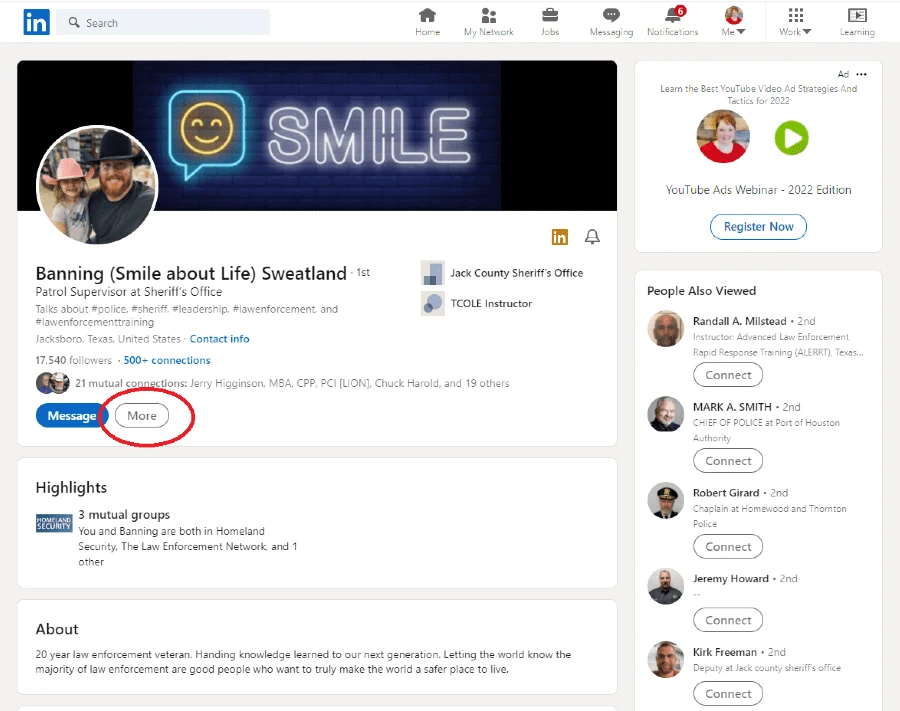
When you select more, you’ll see several options, including requesting a recommendation.

8. Contact Information
Add as much information as you can here. There’s a place for your freelance writing website, your phone number, and your email.
There’s also a spot for your instant messenger ID for Skype, WeChat, Facebook, or QQ, and you can add more than one. You want to make it as easy as possible for clients to contact you. Most are respectful and will message you before they call you.
Just make sure to put your contact information somewhere public other than the contacts section, too.
9. Avoid All the Common Buzzwords Everybody Uses
You want to avoid all the common buzzwords everyone uses like leadership, specialized, passionate, expert, strategic, focused, creative, innovative, guru, leader, experienced, etc.
People will recognize you as an expert once you illustrate this with your amazing content.
Sometimes, these words are valuable, like I’m a Certified Content Marketing Strategist, and “certified” is considered a buzzword. Just use these words sparingly if you need to.
10. Grow Your LinkedIn Network with Personalized Connect Messages
Don’t use the generic one LinkedIn generates automatically when sending connection messages.
You are much more likely to connect with people if you send them a unique message, even if it says, “I noticed we have the same interests or are in the same groups and thought it would be a great idea to connect.” It shows the people you send these connection requests to that you put some thought into your messages.
11. Write and Publish Content on LinkedIn
Writing and publishing content on LinkedIn showcases your knowledge and expertise in your niche. Create it to help your audience solve their problems. If it’s for writing clients, you can write articles on content marketing, why companies need a blog, etc.
12. Use the LinkedIn Services Feature
Use the LinkedIn services feature to highlight the professional services you offer. This feature is newer and allows you to show potential clients how you can help them.
You can see the backend of the services feature below. I believe it’s under the profile section, but I can see for sure because it’s already added to my profile. Once you click on it, you’ll see “edit page” at the top, and that’s where you go to make changes.
You’ll want to check “available to work remotely” and “allow LinkedIn members that you’re not connected with to message you for free.”
You can also choose who sees the services you offer, and you’ll want to select anyone.
If you can’t find it, go to https://business.linkedin.com/grow/openforbusiness, and you should be able to get it there.





