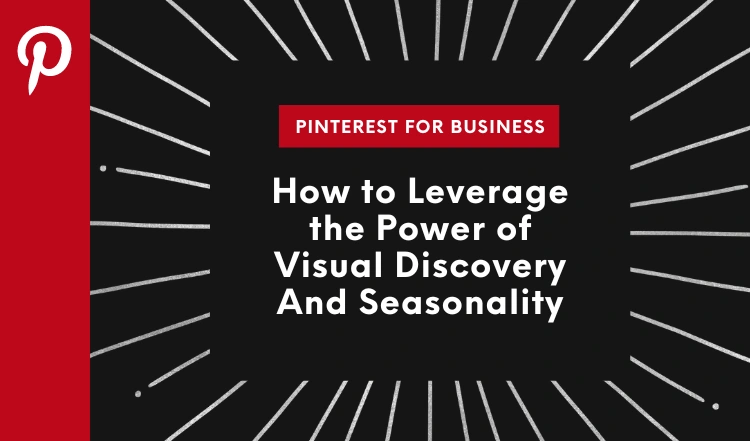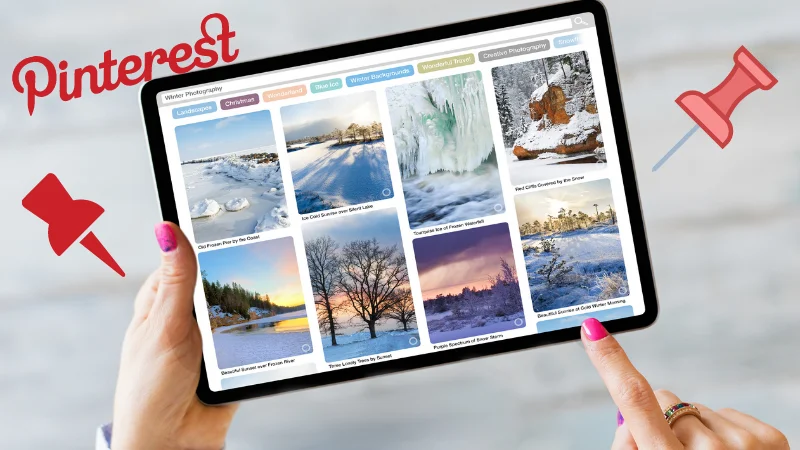I’m going to make a bold statement that Google would surely disagree with… Pinterest is one of the best ways to grow your blog traffic.
As a blogger myself, I found Pinterest to be a powerful tool, and it’s something I’ve used to grow traffic for my blog over the years. Pinterest is constantly changing, so it’s important to keep up with those changes, but there are a few things that remain consistent. In this video, I want to share with you my secret sauce for getting clicks on Pinterest.
While having followers and monthly views on Pinterest is great, it doesn’t necessarily mean that your content is getting the traffic it deserves. Instead, I focus on pins that have a high click-through rate. In this presentation, I want to share with you what’s worked for me and what I’ve noticed works for other pins.
There are many Pinterest strategies and resources out there, so I won’t be talking about design from A to Z, but rather giving you a checklist of what works for me and what you should replicate in your own design and pins to get more clicks and traffic to your blog.
I have two Pinterest accounts, one for my main blog and one for my pet business, so I can show you how to apply these principles to different niches.
Before we dive into the pins, I’ll show you two ways to see which pins are getting clicks, so you can check your own analytics and understand what’s working for your audience.
To see your analytics, you’ll need to have a business account on Pinterest. If you don’t have one, it’s easy and free to convert your account. Once you’re in, go to your analytics overview and look at your standard pins. Choose a date range (I recommend the last 90 days), add your domain to see which pins got click-throughs from your website, and scroll down to the top pins.
Don’t get too caught up in the impressions – what matters is how well these pins converted into clicks and traffic for your blog.
By focusing on pins with high click-through rates, you can get more traffic to your blog through Pinterest.

So instead, I’m going to sort by outbound clicks. Because pin clicks is also when people click on the pin to enlarge it, it doesn’t mean they landed on your website and outbound clicks is the ones that landed on your website from Pinterest.
Wait a second for it to refresh, and you’ll see here something so useful…
At first, you’ll see your top pins, but when you hover over them, you’ll see a handy preview of the pin along with some very helpful info including when it was first created, the total clicks it’s enjoyed and the conversion rate.
So, here’s something really interesting. The top pin that got the most clicks has a pretty low conversion rate, 1.2 is not terrible, but it’s lower than my other pin which has a conversion rate of 3.2.
That’s amazing.
And you can see that this pin had 26,000 impressions and this one had way less. But this one converted twice the amount.

If you look at the pin above, you’ll notice that it’s a simple pin design. I actually made in a few minutes using a stock photo and I used it for a couple of different blog posts as well. They mostly all converted really well.
So, people really like seeing that type of lifestyle shoot that relates to your niche a little bit.
So obviously for the blogging niche, that converts a little better than something that’s just a written pin. But, according to my Pinterest Analytics history, this pin actually had a lot of distribution, meaning Pinterest really made sure people saw it.
This particular pin is a longer pin. Don’t assume that pin length is always tied to how well it converts. It depends entirely on the design, content, and even the seasonality of it.
I tend to make smaller pins because they take up less space in the Pinterest feed, meaning my pins get seen by more people. That doesn’t work for everyone, of course.
This pin and others designed like it, are always among my top pins that get pinned to other boards independently. And you want that! That’s engagement, which means Pinterest will start to take you seriously as a creator and marketer and will begin to push your pins on your behalf.
Another observation I made was that my top-performing pins are a mix of both recent and older pins, with some dating back to 2019.
It’s a varied collection, and while some pins may take time to gain traction and start ranking, others may perform well right away.
Even seasonal pins from years ago can still bring in significant traffic and conversion rates, as I experienced with a 6% conversion rate for a Christmas-themed pin from 2018.
So, my advice is not to get discouraged if your recent pins don’t perform as well as you’d hoped. Keep pushing and distributing older pins, especially seasonal content. It’s worth revisiting and repinning old content, like I did with my successful Christmas pin. That pin took me ten minutes to create (I was still learning) and it’s still one of my most reliable performers.

I also noticed that Pinterest recommends promoting pins that are currently performing well. This can be a useful strategy to speed up results and get your content in front of more people who are likely to convert. However, it’s important to have information about a pin’s performance before promoting it. I always make sure to experiment and monitor the performance of my promoted pins, especially those with affiliate links to my own products.
As for my pin design, I realized that my top-performing pins are text-heavy and easy to read. While pins with images alone can also perform well, I plan to experiment with adding more focus points to my photos. I also aim to create pins that are easily scannable and have key points that stand out, like self-publishing or ebook themes. It’s essential to keep in mind that pins are viewed in a whole board, and those with big keywords and airy designs tend to stand out the most. I avoid making my pins too busy and instead focus on specific themes and designs, which have resulted in successful clicks and conversions.
What's Working On A Newer Pinterest Account?
I will now take you behind the scenes of my other newer Pinterest account. Although it has under 200 followers compared to the 40,000 on my main account, it still performs quite well.

However, since I don’t post on it as often, and it’s a newer account, it takes some time for Pinterest to trust the account and its pins. So, I’ll analyze a couple of non-marketing pins to see what works with different audiences.
To do this, I went to the Analytics Overview and selected Traffic That Comes Through. I typically go with 90 days to track progress along with the top pins. I didn’t post any screenshots of this step because you can easily see for yourself in your Pinterest Analytics dashboard.
One pin that was seasonal for Halloween performed exceptionally well after I published it in 2020, and it has now taken off even better than my main account in impressions in the last 90 days. This demonstrates the power of being patient with a smaller Pinterest account or a new blog, as it may take some time for Pinterest to resurface your content.
By analyzing the outbound clicks, it’s no surprise that my top pin is the Halloween one, featuring funny dog costumes, which converted well.
The second best converting pin is a French bulldog gift guide with a 4% conversion rate. The image is simple and easy to spot, and the message is reinforced by the “Frenchy” label at the top, followed by a shopping list of must-haves. This pin does an excellent job of telling people what to expect on the other side, leading to its high conversion rate.

One trend to note among the pins that get clicks and get resurfaced by Pinterest is that the platform is sure of the topic, which has a lot to do with the boards the pins are added to.
In addition, visual elements are essential for niches such as plants for turtles, as people rely on visual cues on Pinterest.

Lastly, engagement is crucial for Pinterest to push your pins. Even if people don’t usually use Pinterest comments, any engagement to your pins can draw Pinterest’s attention.
Therefore, I suggest interacting back and replying to people and starting a conversation in the comments, even if it’s just a few comments. This could lead to increased engagement and, in turn, increased visibility for your pins.
And the other thing I do that I strongly suggest is don’t delete all those spammy comments. Sure, if it has a link, and it’s obviously spam, and you don’t want to be connected to whatever they’re selling, by all means, delete it. But Pinterest cares about engagement, and even spam comments are considered engagement.
Another trick that I use to ensure that my pins are correctly associated with the relevant topic is to vary the titles of my pins.
I make sure that the title written on the pin’s image is different from the actual title of the pin. This is because Pinterest’s software can read words, especially when they’re written in a clear font.
I often create multiple pins for the same post, and I experiment with different titles to see which one works best. For instance, if the pin is about Cockapoos, I’ll use synonyms or related phrases like Cocker Spaniels or other dog names, as people might search for these terms as well.

Additionally, I always include a description for each pin. I’ve noticed that all the pins that received clicks on both my accounts had catchy titles and compelling descriptions.
Don’t overlook these details because they play a significant role in improving your Pinterest SEO.
It’s worth mentioning that most of the clicks that I receive on my pins are from people who found me through Pinterest SEO, rather than from my small following.
Which is why optimizing your pins for Pinterest SEO is crucial for reaching a broader audience.
Impact of Design on Pins
Another important observation I’ve made that’s dramatically helped my blog traffic is the impact of design.
I typically work with about four or five different designs that are essential for the blog.
However, I’ve noticed that it’s not just one design that does well, but rather it’s more topic-focused.
The design that resonates with the audience is highly dependent on the actual topic of the post. I recommend paying close attention to the designs that convert well, such as the one with a 5% conversion rate.
The specific text and attention-grabbing image are what make this design successful. It’s important to use images that draw attention to the content, whether it’s with arrows or a person or animal looking in a specific direction.
This technique helps people to quickly notice your pin among a sea of others. I also suggest working on your title and experimenting with different variations that fit within the character limits. Make sure to save your pin to a relevant board, such as pet product reviews.

You should also keep an eye on the performance of your boards. Pay attention to the boards that are doing well in terms of impressions and clicks.
Add more pins to those boards to continue their success.
This approach helps to distribute your pins to the right audience, expanding beyond just your followers.
Google Analytics for Pinterest

A second place to monitor your Pinterest traffic is Google Analytics.
Navigate to the acquisition overview, social, and network referral reports to see your Pinterest traffic. You can see the specific posts that are driving traffic from Pinterest, and even determine if the traffic is coming from mobile devices. This information can be helpful in optimizing your pins for mobile users.
Remember that the Pinterest community ultimately decides which pins perform well. Encourage others to add your pins to relevant boards to increase your visibility. It’s crucial to keep experimenting and monitoring your performance to improve your Pinterest engagement and design, and in turn, improve your SEO.
One key to success on Pinterest is to create pins that are similar in style, but still unique enough to catch the eye. Consistent branding helps people recognize your blog and is essential for growing your monthly views.
However, it’s important to remember that monthly views aren’t everything.
Some bloggers have high monthly views, but still struggle to drive traffic to their website. Instead, focus on your own experiences and analytics to identify what works best for you.
It’s also important to be patient with Pinterest. It can take time for pins to gain traction and start driving traffic to your website.
Keep an eye on your analytics for any spikes in traffic, and experiment with different pin designs to find what works best for you. And remember, even pins with high click-through rates can go through periods of low traffic if they aren’t being distributed by Pinterest.
Trust the process and focus on Pinterest SEO in the background to help your pins get indexed and gain traction over time.