I’m going to teach you how to turn a freebie into a high-value digital product. My name is Sasha (yourfrugalfriend.etsy.com), and I’m a top 1% seller on Etsy. I’ve sold over 16,000 digital products and created courses to help sellers level up their products and marketing strategies. I’m also an Etsy coach who’s passionate about helping people make more money with their digital products business.
So, what are freebies?
Typically, they’re digital products like printables that you give away in exchange for an email opt-in. They can be anything, really – from ebooks to canvas templates to spreadsheets. But how can you turn your freebie into a paid product?
One way is to create an editable template, like a Canva template, that someone can customize for their own needs. Or you can create fillable forms with programs like Adobe DC or even turn your existing product into a spreadsheet.
The good news is that retooling your freebie into a high-value product is easier than you might think. You don’t need to be super tech-savvy – all you need is a desire to learn and the willingness to put in some time.
When I started creating digital products in 2019, I learned how to use Canva over a weekend and launched my shop in just three months.
There are some myths out there about creating high-value digital products – like the idea that you need expensive programs to get started. But that’s simply not true!
You can do everything for free or for a small fee. And if you’re worried about not being able to create editable templates, don’t be! It’s just a matter of creating a design and sharing the template link so that others can customize it on their own computers.
See, it’s not that complicated – the basics of turning a freebie into a high-value digital product. Whether you’re looking to make passive income or grow your email list, digital products are a great way to do it.
Don’t let the myths hold you back – with a little bit of effort and some creativity, you can create products that people will love and make a great income doing it.
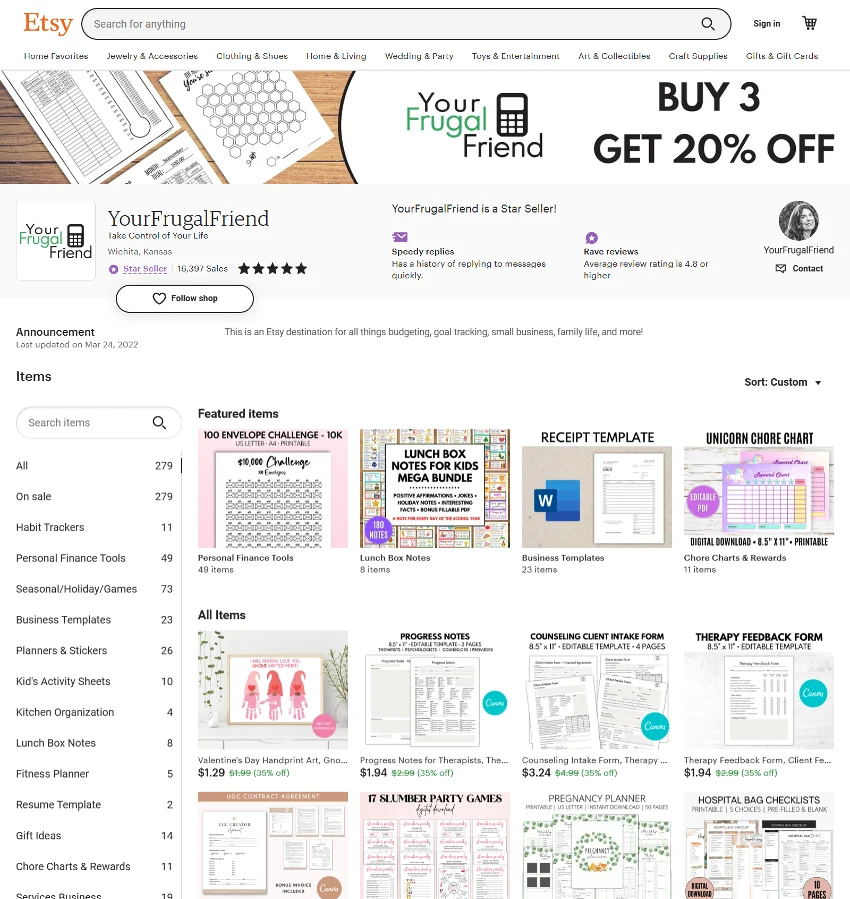
So how much do these editable programs cost?
Well, good news! Canva is free to use and you can create editable templates on it. Before, you had to have Canva pro, but now Canva free is an option. Just know that with Canva, you have to create your own template to share as a freebie or if you’re going to eventually sell it. You can’t use the canned templates in Canva to do this. You need create your own design, but it’s super quick to learn.
Cordial is another program that’s super popular in the wedding space. If you’re a wedding blogger and you want to give away a customizable or editable wedding sign that people can customize because you want to eventually upsell them on your invitations, Cordial is a program that they can go in and use themselves. And that right there is the biggest selling point for people. You can get a demo link with Cordial to test out the product before they buy it. Now, be aware that is more expensive than Canva, though. The pricing scheme is based on tiers. The cost starts at $7.99 if you sell 1 to 50 products a month, and then it goes up in price. They also charge you a fee for every template you sell.
Template is another editable template program. It’s cheaper than Cordial and people use it for the same purposes as Cordial. It’s very similar, just with a different pricing scheme. These are things that you can look into to create an editable template for your freebie and not just give them a PDF printable.
Now, what is a fillable product? It’s a document with fillable form fields or calculated fields. This would be like a fillable form field where you type in your information and then save it and send it back. You can also have it do drop-downs of dates and check boxes. You can allow them to customize the font, font size, and font type. You can also add calculated fields.
The most popular program to do this in is PDF Escape, which is free to use, but it’s very laborious and tedious. They don’t make it easy to use it for free, and you can only do fillable form fields that are text fields and checkboxes. If you want to make your freebie more high value, you might want to opt for something that is a paid program.
Adobe DC is my favorite. It is the gold standard when it comes to creating fillable products and freebies. If you opt for the annual plan, it’s $19.99 a month. But if you’re super cheap and frugal like me, you can get the seven-day free trial after you make a bunch of printables, then turn on the subscription for $29.99 a month to make all your fillables with calculated fields and customizable fonts, and then turn it off. So you’d be spending a small amount of money to earn a lot more money. It’s a great investment!
Do you know what a digital planner is?
It’s basically a digital version of a traditional paper planner, but with the added bonus of hyperlinks. This means you can market your freebies as digital planner inserts. For example, I sell savings trackers on Etsy, and people can download them and upload them into their digital planners to track their savings progress.
If you have products like mood trackers, bullet journal inserts, or even recipe templates, you can market them as digital planner inserts too. Good Notes is a popular app people use for their digital planners, and you can upload your digital planner inserts to be used as a template. This is a great way to offer high-value freebies to your subscribers without having to create a digital planner from scratch.
If you do want to create your own digital planner products, you can use free programs like Keynote (for Mac users) or Canva (with some limitations). Or you can use Adobe Indesign, which costs $35.99 a month. I like using Adobe Indesign because you can design everything in there and make it look really sharp. But Canva is great for creating simple notepads or workbooks with hyperlinks.
Digital planners are a niche, but they’re growing in popularity. If you have products that can be used as digital planner inserts, consider marketing them as such to offer more value to your subscribers.
A Quick Rundown Of The Tools I've Used
Canva
Pros: User-friendly interface, wide range of design templates, affordable pricing, great for creating graphics for social media, web and print.
Cons: Limited features compared to more advanced software, can be slow with large files, limited vector tools.
Pricing: Canva offers a free plan with limited features, while the Pro plan costs $12.95 per month per user, or $9.95 per month per user if billed annually. Canva Enterprise, which includes additional features for larger teams, starts at $30 per month per user.
Cordial
Pros: Great for creating personalized and dynamic email campaigns, automated segmentation and personalization, easy to use drag-and-drop interface, provides robust analytics and metrics
Cons: Can be expensive for small businesses, complex and requires some learning curve.
Pricing: Cordial offers customized pricing plans based on each customer’s specific needs, but starts at $7.99 for up to 50 creations.
Adobe DC
Pros: Offers a range of advanced editing features, including the ability to convert paper documents into editable digital files, offers cross-device compatibility, robust security features, supports multiple file formats.
Cons: Can be costly, takes time to learn the advanced features, may require a powerful computer to run smoothly.
Pricing: Adobe DC offers a free trial, with pricing for the standard version starting at $19.99 per month on the annual plan, and the pro version starting at $24.99 per month. Additional pricing options are available for teams and businesses.
PDF Escape
Pros: Offers basic editing features for PDFs, free version available, easy to use, offers digital signatures and form-filling.
Cons: Limited advanced features compared to other software, can be slow with large files, ads appear in free version.
Pricing: PDF Escape offers a free plan with limited features, while the Premium plan costs $2.99 per month, and the Ultimate plan costs $6.99 per month. An Enterprise plan with additional features and support is also available at customized pricing.
Overall, each software has its own strengths and weaknesses, so you need to choose based on your budget and overall goals. Essentially, ask yourself, what are you creating?
Canva is great for designing graphics, Cordial for the wedding niche, Adobe DC for advanced document editing and PDF Escape for basic PDF editing.
Let's talk about spreadsheets!
They’re a great option for organizing and tracking all sorts of things, and nowadays, most people are pretty comfortable using them. And they sell like fire on Etsy these days! What can I say, people love paying a bit of money to save themselves time and get a lot more organized.
And the best part for us creators is that Google Sheets has made it easier than ever to create and share spreadsheets with others. All you need is a Gmail account, which most people already have, and you can use Google Sheets on either a PC or a Mac.
One thing to keep in mind is that if you’re sharing your spreadsheet with someone who uses a Mac, they might have trouble opening it in Apple’s Numbers program. But no worries – you can just tell them to download the spreadsheet into their Gmail account and open it in Google Sheets instead. They’ll be thrilled to learn this little trick!
Now, while Google Sheets is a great option, it’s worth noting that it doesn’t have quite as many fancy features as Microsoft Excel. But don’t worry – Excel is now super affordable, at just $9.99 per month for personal use. And the spreadsheets you can create with Excel are simply gorgeous, with tons of useful functionality.
In fact, you can turn just about anything into a spreadsheet these days. Want to make a habit tracker or a wedding planner? How about a grocery list or a recipe book? With a little creativity, the possibilities are endless. And because your spreadsheet can live in the cloud, people can access it from anywhere – on their phone, at home, or on the go.
So if you’re looking for a way to turn your products or freebies into something even more valuable, consider turning them into spreadsheets. Your fans will love having access to your handy tool wherever they go, and you’ll be a hero in their eyes.
3 Tips To Create Digital Products With High Value
The time has come! I want to share with you three tips for creating digital products that will have high value.
1. Add Value To What You Already Have
My first tip is to take a look at the products you’ve already created and think about how you can make them even more valuable.
For example, if you’ve made printable planners, you can turn them into digital planners with fillable form fields, so people can type and save their information in the cloud.
Or you can turn your printable guides into canvas templates that your audience can use to customize for their own business.
Another example is with keepsake printables, like handprint or footprint crafts. By adding fillable form fields, you can make it, so people can type in things like “To Grandpa from Timmy” instead of handwriting it, which can be hard to read. This also applies to principal binder products, like emergency binder products.
By adding fillable form fields, it becomes a higher value product that people will want to buy because it’s easier to read and use in an emergency situation.
If you’re giving away a one-page printable, like an emergency contact list, you can add fillable form fields and turn it into a highly valued product that people will want to subscribe to your email list for.
Finally, e-books and workbooks are great for coaches or bloggers.
You can create customizable recipe books with a template, or even a family recipe book that people can cherish for years to come. By using different programs, you can turn your basic freebie printable products into higher value products that people will love.

2. Know What Program Your Buyer Is Comfortable Using
Now on to the next! My second tip is to know the subscriber you are serving and what kind of program they would feel comfortable using. This is crucial, and you should ask yourself some questions to understand your potential subscribers’ needs.
Would they want a high-value product?
If you have something like a keto cheat sheet, would they be interested in it? Would they want a canvas template for a freebie opt-in, or would they prefer something else?
When creating a high-value product, you need to consider the person you’re serving and what their needs are.
You don’t want to create more work for them or give them the perception that they have to do work to get value from your opt-in. Therefore, you need to think about how much buy-in you’ll have to get from your subscribers to opt-in for the high-value product.
This is especially important depending on the audience you are serving. If you’re serving a business consumer service person, like someone who sells Etsy products, you need to understand your customer’s needs.
For example, if you’re selling a Canva template for mom bucks or reward cards for kids, you may need to get a lot of buy-in from that customer to buy it because they may not know what Canva is, or they may feel like they have to do a lot of work to use the product.
On the other hand, if you’re selling a workbook to another business owner, they may be more familiar with Canva and feel comfortable buying it because they understand they can transform it and sell it or use it in other ways.
Therefore, you need to understand your audience and what their buy-in is for the freebie or whatever you’re trying to give them.
Finally, you need to consider whether the idea of getting a high-value product will excite them. You don’t want to create a product that’s not exciting or doesn’t provide any extra value. For example, if you give someone a 200-page planner that’s just 12 months printed out with hardly any lines, it may not be very exciting or high value to them. Instead, think about how to excite them about your high-value product and what transformation it can provide.
3. Upselling A High Value Item
And that takes us to my final tip, number three… Have you ever thought about selling your high value product or upselling other products? I know some bloggers may be hesitant to do this because they’re offering freebies and not getting many subscribers.
But have you considered selling your freebies?
It’s possible that your audience would be interested in buying them.
For example, I have an Etsy shop where I sell many of the freebies I give away on my blog. In fact, I sell them 100 to 1 of how much I actually give away as a lead magnet to snag my email list more subscribers.
One of my high value freebies is a freebie opt in guide that includes 30 fillable and printable product ideas to sell. I received 767 subscribers in 90 days and made $632 in additional sales of Canva templates. These templates complemented the freebie guide and helped me to make even more money.
To create a high value freebie, you need to think about your audience and what they would find exciting. What can you offer that would entice them to subscribe?
You should do some market research to see what products other bloggers in your niche are offering to get some ideas.
If you have an existing freebie, think about how you can turn it into a sellable product. You could create a spreadsheet or a template, for example. Selling complementary products to your freebie can also be a great way to make money.
In my own experience, creating sellable products has been incredibly successful. I add fillable form fields to transform simple products into something that offers the power of spreadsheets at your fingertips. You can create customizable bingo games, high value checklists, workbooks, and so much more. It’s how I made over 16,000 sales on Etsy and became a top 1% seller.
Don’t forget that people may be more interested in giving you their money instead of their email address for a freebie.
So, think of different ways to use your freebie to make money because you put in time and effort to create it.
Now, you’ll want to do your own research and you shouldn’t start your Etsy journey tackling a product with tons of power selling competition, so try to find a sub-niche or something that will set your products apart. If you’re looking for a niche to start in, here are the most popular and best-selling digital products and printables on Etsy in the last twelve months. Take a look at them and then try to niche-down and find your own special spot.
- Planner Printables: These are always a hot seller and can range from weekly and monthly planner pages to to-do lists, habit trackers, goal setting worksheets, and much more. Many Etsy sellers also offer customizable planner templates that buyers can edit themselves.
- Wall Art Printables: People love this category, and they can include inspirational quotes, botanical prints, abstract art, and much more. They’re perfect for people who want to spruce up their home decor or office space without breaking the bank.
- Digital Stickers: With more and more people switching to digital planning, digital stickers have become a huge trend. They’re perfect for adding a fun and colorful touch to your digital planner pages or social media posts.
- Wedding Stationery: From save-the-date cards to wedding invitations, seating charts, and more, wedding stationery has always been a top seller on Etsy. Many sellers offer customizable templates that buyers can edit themselves to suit their wedding theme and colors.
- Business Templates: If you’re an entrepreneur or freelancer, you’ll find a plethora of business templates on Etsy that can help you stay organized and professional. These can include invoice templates, social media templates, business plan templates, and much more.
- Coloring Pages: Whether it’s for stress relief or just for fun, coloring pages have become a popular category on Etsy. Many sellers offer intricate designs that are perfect for adults, while others offer simpler designs that are great for kids.
So there you have it, some of the most popular printables and digital products on Etsy!
Keep in mind that trends can change over time, but these categories have been consistently popular over the last few years and are only growing in sales month after month.
To wrap up, you now realize that transforming a freebie into a high-value digital product requires effort and creativity, and, in the beginning as you learn to use the tools at your disposal, it’ll be time-consuming. But, give it a go and implement the tips from our Etsy power seller, and you can take your digital products to the next level and increase your earnings.
Remember to focus on quality, customization, and adding value for your customers. With these principles in mind, you can create digital products that stand out in the market and drive sales.





