In the previous article about optimizing your website for conversions, you learned how valuable site design and speed are to the overall process.
Today, we’re going to discuss mobile optimization, social media sharing buttons (like the ones directly above this paragraph) and why you must make your Call-To-Action compelling but simple.
Optimize Your Site for Mobile Devices
Mobile optimization is a crucial strategy for any business. For many companies, their mobile site is the only way that their customers will interact with them.
As of 2017, mobile searches have surpassed desktop searches. In just three years, mobile device usage has also increased by more than 30%. This statistic is expected to grow by another 30% in the next two years.
This implies that mobile devices are fast becoming the most popular access point for the internet.
Therefore, if your company doesn’t have a mobile-friendly site, you’re missing out on a massive chunk of potential customers and revenue.
As mobile users grow, your brand must also optimize your website for mobile devices. This ensures that your site is accessible on all devices and provides a seamless experience for your website users.
Also, mobile users spend more time on the internet than other devices. This translates to more visits to your website, including more time spent on your website per visit when using a responsive design.
With a mobile-friendly website design, many of your customers can easily make purchases, increasing your conversion rate by 80%.

Quick Tips to Optimize Your Site for Mobile Devices
Here are a few tips to help you optimize your site for mobile devices:
- Use responsive website design: The first step in optimizing your site for mobile devices is to make sure that it loads quickly on all types of devices. The last thing you want is your mobile website visitors bouncing off your site because it takes too long to load or crashes before they can see what they came for.
- Use a service like Google PageSpeed Insights: Google’s PageSpeed Insights tool is a free tool that will help you optimize your website for mobile devices. It’ll analyze your site and provide a score based on its performance on mobile devices. The PageSpeed Insights tool is a great way to ensure your website can be viewed by as many people as possible.
- Lastly, test your site, not only on different devices, but on different browsers too.
Add Social Media Buttons on Every Page of Your Website

Recognize the little screenshot to the left? Those are our social media buttons found at the top of this article!
Another best practice to increase conversions on your website is by leveraging social media buttons on your website pages. That’s because a website without social media buttons is like a car without wheels in today’s digital marketing age.
Therefore, it’s no longer an option not to have social media buttons on your website.
You’ll agree that social media has become a significant part of our everyday lives.
Undoubtedly, an average person today never completes his day without using any of the most popular social media platforms – Facebook, Twitter, or Instagram.
To learn more about using social media for your business, and more importantly, to discover how you can outshine your large competitors, read our post on doing just that!
Adding social media buttons to your website lets you keep in touch with your customers by making it easier to follow your social media accounts with just one click.
You’re also allowing your customers to share your website content with friends on other social media platforms, thereby increasing your potential customer base.
Building trust is another benefit of adding social media buttons to your website.
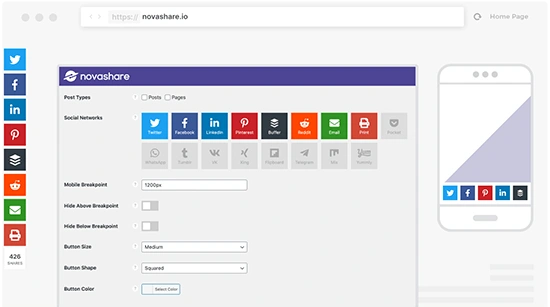
When first-time visitors visit your website, these buttons make it easier to see your active social media accounts with a single click. It implies that your business is legit, and their expectations have a greater chance of being met.
One more way this practice benefits you is that it keeps you up with the latest trends in digital marketing. That is, you’re able to catch up with trending hacks to sell more to your social media followers.
Simple Hacks to Place Social Media Buttons On Your Website Pages
Adding social media buttons to your website pages is one of the simplest and quickest ways to increase conversions on your business website. Below are some simple hacks to help you place your social media buttons on your website pages:
- Place buttons at the top right-hand corner of the screen so that they are easy for visitors to see and use.
- You can also add a small text like (“connect with us” or “share our page”) to tell people what to do with your Facebook, Twitter, and Instagram buttons on your website or blog page.
Quick Tip: You can also see the stats on which posts attract more attention and use them for future posts. Meaning, if you notice specific posts relating to the same topic are doing very well, create more content (and a product or, at least, a lead magnet) centered around that topic.
Make Your Call-to-Action Clear & Compelling

The goal of a call-to-action is to encourage the viewer to take a specific action. This action could be anything from filling out a form, signing up for an email list, purchasing an item, or downloading something.
A call-to-action can be a standard icon, or symbol, in the form of a button or text used on a website to prompt the user to take action. By making call-to-action buttons compelling and placing them strategically throughout your site, you can encourage your visitors to subscribe, purchase items (for non-consumers), become a member of an email list, or request your service.
A clear call to action is vital for every content piece. It’s an essential part of your website copy, as it will determine whether your website users will take action or not.
Also, if you’re writing articles for your website, you should always include a compelling call-to-action at the end of your article to let readers know what they should do next and what they stand to gain.
That’s because many people will read your content, but not all of them are ready to take the action you want.
Therefore, it is crucial to have a clear call-to-action embedded in your content and make it compelling. The best call-to-action will be the one that resonates with your audience, has a clear purpose, and is attractive.
Simple Tips to Crafting a Clear and Compelling Call-to-action
A clear call-to-action on your website blog may be something like “read more,” “watch this video,” “sign up for our newsletter,” or “share on social media.” But when it comes to your website’s homepage, you have to make your call-to-action more compelling to get your visitors to do your bidding from the get-go.
This is where you tell your prospects what to do next to take the desired action.
Check out these few tips below to help you craft a compelling call-to-action:
- Think about what you want your website users to do after they have read your content or copy.
- The call-to-action should be something your website users can do quickly within a few seconds after reading your article or copy, making them feel like they have achieved something or learned something new.
- The call-to-action should be direct and personalized for each reader to take it.
- Some good examples are: “Get Started Now”, “Get started with our free trial,” “Download Our Free Ebook worth $50”, etc.





