Use WhatsApp Ads Through Your Facebook Account for Your Business
Did you know that you can set up ads in your Facebook account for your WhatsApp Business account? Well, you can, and they can be very effective if you get them right. In this section, we will show you how you can set up WhatsApp ads using Facebook.
Connect your WhatsApp Business Account to your Facebook Account
The first step to creating WhatsApp ads is the connection of your Business account with your Facebook account. This is very easy to do by following a few simple steps. Login to your Facebook account and then go to the Facebook Business Manager.
In some cases, your Facebook account will automatically detect that you have a WhatsApp Business account and present you with a message asking if you want to connect them. If you see this message, then choose Yes and the connection will happen automatically.
If there is no automatic message, then navigate to Page Settings on Facebook and then scroll down this page until you see the WhatsApp option. You will see your phone number associated with your WhatsApp Business account here.
The next step is to tap on the Send Code button, which will activate an automated SMS message from Facebook to your WhatsApp number. There will be a code in this message that you need to enter into Facebook to confirm the connection.
Create a new Campaign for WhatsApp on Facebook
One way to create a WhatsApp ad is to set up a new campaign on Facebook. Navigate to the Ads Manager on Facebook and tap on the Create button. We recommend that you choose the messages objective for your campaign, as this tends to produce the best results.
Now you will need to enter your daily budget for the ad campaign. We suggest that you start with a small daily amount so that you can test the performance of the ad before you ramp it up to a higher amount.
Next, you need to define the audience for your ad. Here you can choose from a range of different demographics that fit with your target audience. If you have run previous campaigns, then you will have the option to choose a previously saved audience.
Use an enticing headline for your ad that will provide the best clickthrough rate. Always use high-quality images with your ads. In the description and primary text fields, use your best copy to encourage the click.
Facebook has some messaging templates that you can use, or you can upload your own. Your audience will see this template when they click on your ad. They will then be prompted to engage in a WhatsApp conversation with you.
Proven WhatsApp Marketing Methods
Download the 10 Proven WhatsApp Marketing Methods report for free.
Thank you!
We'll send you a confirmation link shortly. Confirm your email is real and download the report.
Create an Ad from Boosting a Post
You can create a simpler WhatsApp ad by boosting a post on your Facebook page. This can be an existing post or a new post. When you boost your post, you will have the option to choose WhatsApp messaging. There will be an option to send a WhatsApp message, and you need to choose this.
Closely Monitor your WhatsApp Ads and Optimize them
Some of your WhatsApp ads will perform better than others, so use the metrics available in the Facebook Ads Manager to check how well each of your ads is doing. Keep an eye on message replies for example, and you can also check to see the number of impressions. Use the data to optimize your WhatsApp ads.
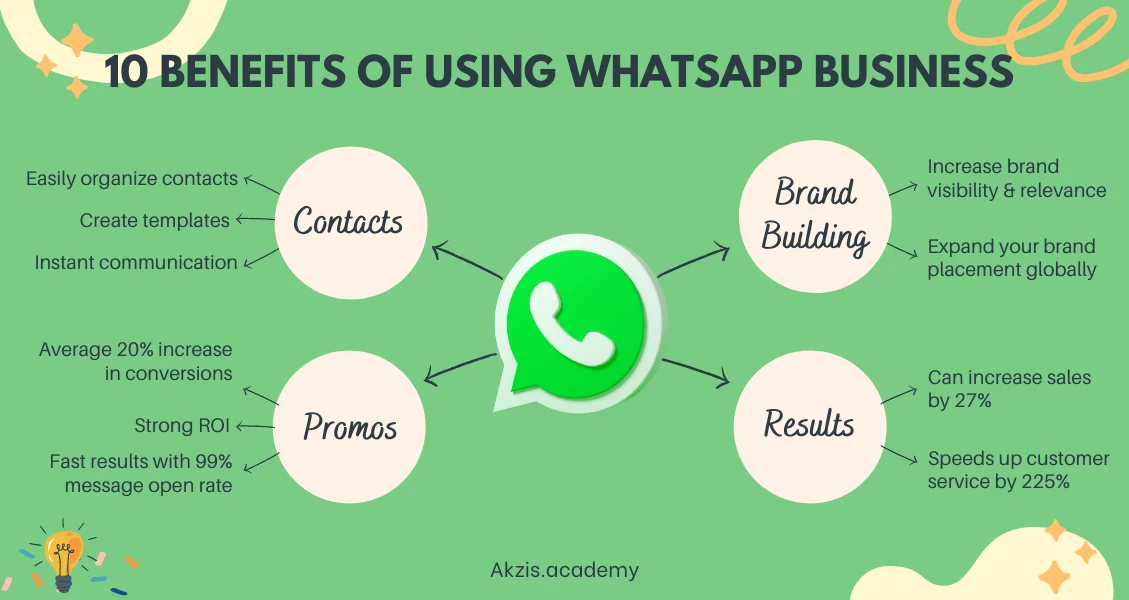
Tools To Help Your WhatsApp Marketing Campaigns
One of the most effective ways to grow your business on WhatsApp is to use marketing tools from third parties. In this section, we will reveal some of the best WhatsApp marketing tools that businesses use to develop on the platform. These tools are not in any order, and they’re all premium (no free ones) so you will have to pay for them.
Vepaar.com
Vepaar is a WhatsApp marketing tool that helps you to create broadcast lists that you can customize and then send appropriate messages to the different lists you create. It is a bulk messaging tool that will save you a lot of time manually sending out broadcast messages to different lists.
- Management of your contacts
- Templates for autoresponders
- Creation, scheduling, and monitoring of campaigns
- Reports for messaging
- A reminder system
It incorporates a WhatsApp style ticket system, and you can provide the shop feature with the tool. Set up quick replies using Vepaar with a single click. You also get CRM management that you can use for sales funnels on WhatsApp. Vepaar is an effective tool for you to increase your customer engagement on the WhatsApp platform. There is a free plan where you can try it out.
Twilio.com
The Twilio tool is used by a lot of businesses on WhatsApp. It is a tried and tested bulk marketing tool where you can update your smartphone menu, and it will provide you with control over routing logic and the tree on your phone. You can also create customized greetings with Twilio, and you pay for the service as you use it.
Twilio is a good tool to use if you have a team dedicated to WhatsApp marketing. It provides visibility of all team members and what their current status is. Many customers are very satisfied with the bulk sending capabilities of Twilio. There is a free trial and after this, the cost is one US cent per message sent.
Zoko.io
If you want to scale up your WhatsApp business, then a good tool to help you with this is Zoko. The Zoko tool will generate tickets for specific agents that are working on your WhatsApp account so that the customers can be connected to the right person to answer their questions.
You can create personalized conversations with Zoko and the tool will help you with communications within your WhatsApp team and will assist in making all of your agents more accountable.
There are four pricing plans for Zoko which start at around $25 a month and go up to around $55 a month.
MessageBird.com
We consider Message Bird to be one of the best WhatsApp marketing tools available for customer support and notification. Apart from being an efficient bulk message tool, you get 2 way messaging, management of your contacts, and bulk texting features. You can also use Message Bird for personalization.
With Message Bird, you can interact with your customers using WhatsApp and also via SMS and live chat. You will receive reports of the interactions to provide you with greater insight. This tool is designed to make communications with customers more effective on WhatsApp. It also has support for AI and machine learning.






