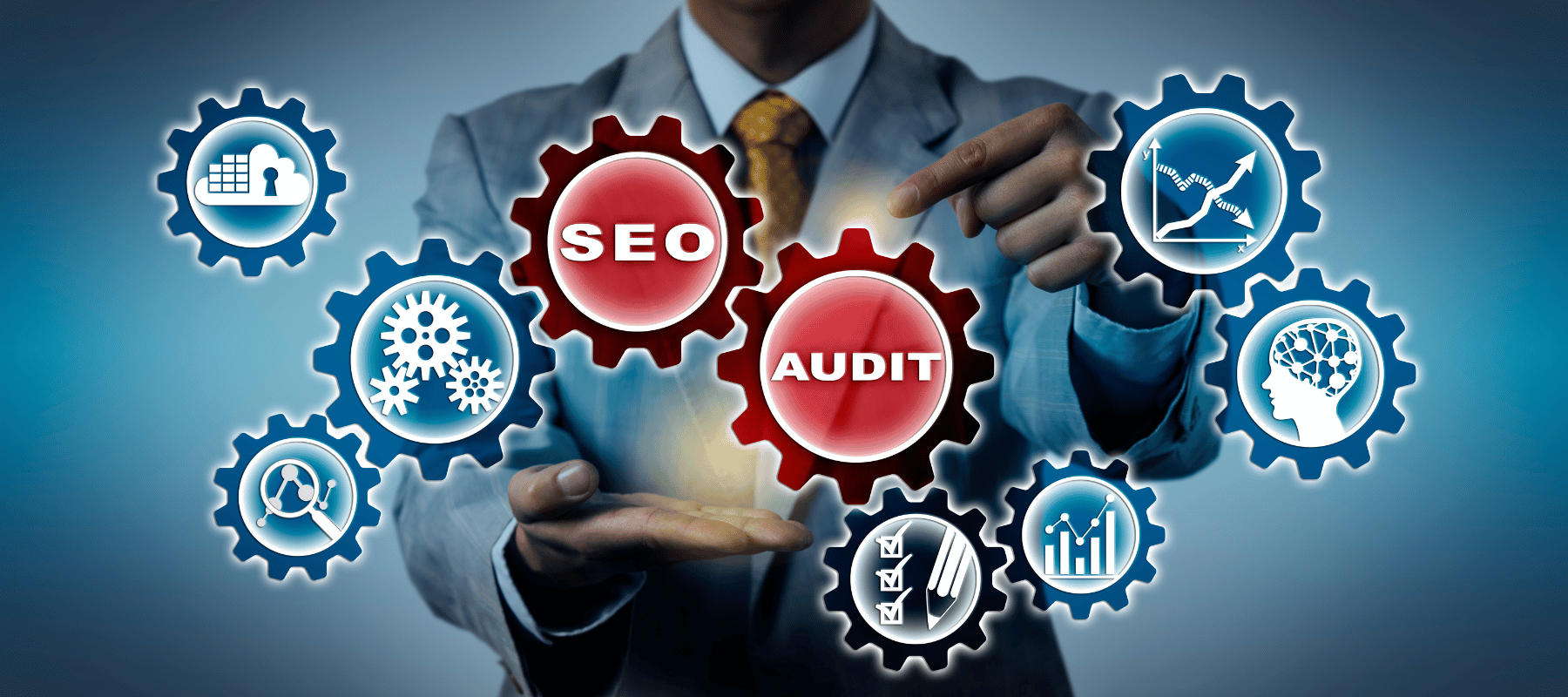About this course
Most People Know Using SEO Is The Best Way To Get FREE Targeted Traffic From Google...
Unfortunately, a lot of people think installing an SEO plugin on their WordPress site is all they need to do!
But although SEO plugins CAN help with a few practical tasks (like generating a sitemap for you), their main benefit is making it easy to do a few SEO tasks at the time you're writing your posts.
- A plugin can help you set a proper length for the title and description
- Helps to set "no index" on content you don't want Google to crawl
- Helps you set a "canonical url" to avoid duplicate content mistakes
- Can help with a few other things
And That's All Good...But It's Not Good Enough!
Here are just a few things you need to check that are beyond the scope of most SEO plugins:
(in no particular order):
- Make sure there are no broken links
- Make sure all pages are accessible and crawlable
- Discover how many clicks it takes for visitors to get to important pages
- Make sure the pages are mobile-friendly
- Ensure content is written with good grammar
- See that content is "sticky"
- Monitor and avoid high bounce rates
- Optimize for voice search
- Make sure pages are cross-linked with keywords in the anchor text
- Build your domain authority The list could go on!
And neglecting to check for these critical SEO problems on your site and fixing them can result in...
Loss of ranking
Loss of visitors
Loss of income
But The Good News Is...
When you know WHAT needs to be fixed on your website to make it optimal for Google's algorithms, and when you know HOW to make those necessary changes, SEO becomes a walk in the park.
Comments (0)
Download the complete SEO Audit Template in Google Spreadsheet format.
Sitemap Tool Referenced: https://www.xml-sitemaps.com/
Broken Link Checker Tool Referenced In Video: https://www.brokenlinkcheck.com/
Link to Site Shown in Video: https://uptimerobot.com/
Link to GoDaddy WHOIS Check Tool: https://www.godaddy.com/en-ph/whois
Here's the link to the MOZ article mentioned in the video: https://moz.com/learn/seo/domain-authority
Link to Google Documentation mentioned in the video: https://support.google.com/domains/answer/7630973
Link referenced in this video: https://developers.google.com/search/mobile-sites/get-started
Link to Google Mobile Friendly Test Tool: https://search.google.com/test/mobile-friendly
A quick one-page checklist on Quality Writing Guidelines to Boost Your SEO.
GTMetrix Tool: https://gtmetrix.com/
Google PageSpeed Insights Tool: https://pagespeed.web.dev/
Google PageSpeed Insights Tool: https://pagespeed.web.dev/
Link to page referenced in the video: https://stackoverflow.com/questions/10808109/script-tag-async-defer
Link to official document page about loading third party javascript: https://web.dev/optimizing-content-efficiency-loading-third-party-javascript/