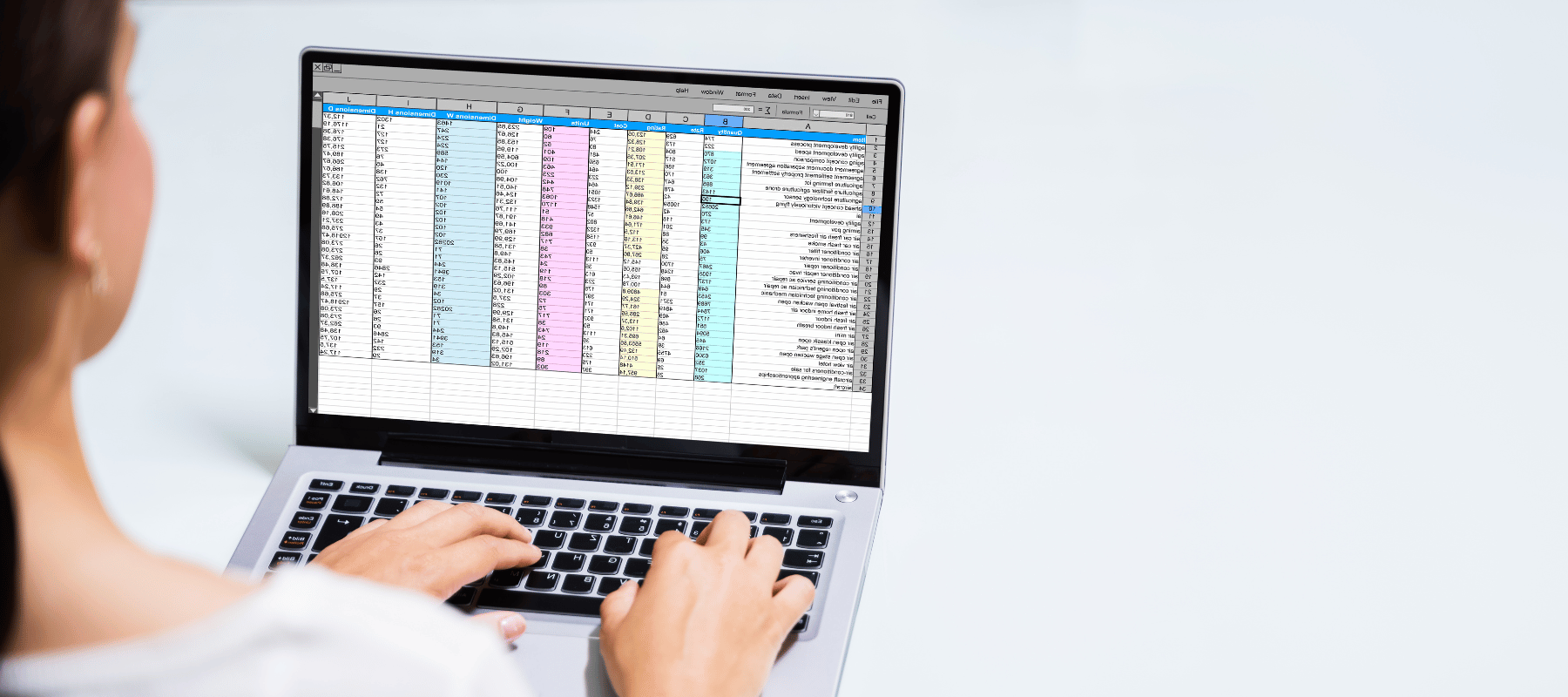Screencasting To Make Your Life And Content Creation Easier
in Productivity
Created by
Content Experts
About this course
Are You Ready To Create Incredible On Screen Videos Easily?
In just 60 minutes, you'll master the skill and art of screencasting.
You'll learn exactly what you need, how to set it up, and the exact process to follow to start creating intelligent screencast content to fill your content needs for months. It's easy, fast, and produces highly digestible content that people absolutely love to watch. And it's broken down into 20 step-by-step, over the shoulder videos that won't waste your time.
- Get to know the role of a video editor and how you become a great one quickly without any added costs.
- The right way to set up your browser for effective but private screencasting.
- Discover the best screencasting tools from popular freeware to PowerPoint.
- Get acquainted with your menus and account profiles.
- How you can use hotkeys to speed up the process and do more in less time.
- The productivity hacks of expert screencasters.
- We'll discuss slide narration and what you must do to reduce background noise in your screencast videos like a professional.
Comments (0)
Video Courses
20 Parts
Get To Know Your Video Editor
-
Set Up A Quick Website
-
Set Up An Email Address
-
The Screencasting Set Up Process
-
Why You Must Use Private and Incognito Browsers
-
Setting Up Menus and Your Account Profile
-
Learning The Hot Keys For Your Recorder
-
Related Browser Short Cuts and Controls
-
Side Screencasting and Narration
-
Use Multiple Browsers to Demonstrate While Screencasting
-
Controlling Sound and Noise
-
Recording With Your Mobile Device
-
How To Get Rid Of The Taskbar While Screencasting
-
Using The Stopwatch App
-
Screencast Recording With PowerPoint
-
Image Size and Menu Items
-
Screencasting Using OBS Studio
-
Streaming Your Screencast Live
-
For Unscripted Speakers
-
Using Snapshots Effectively
-

0
0 Reviews