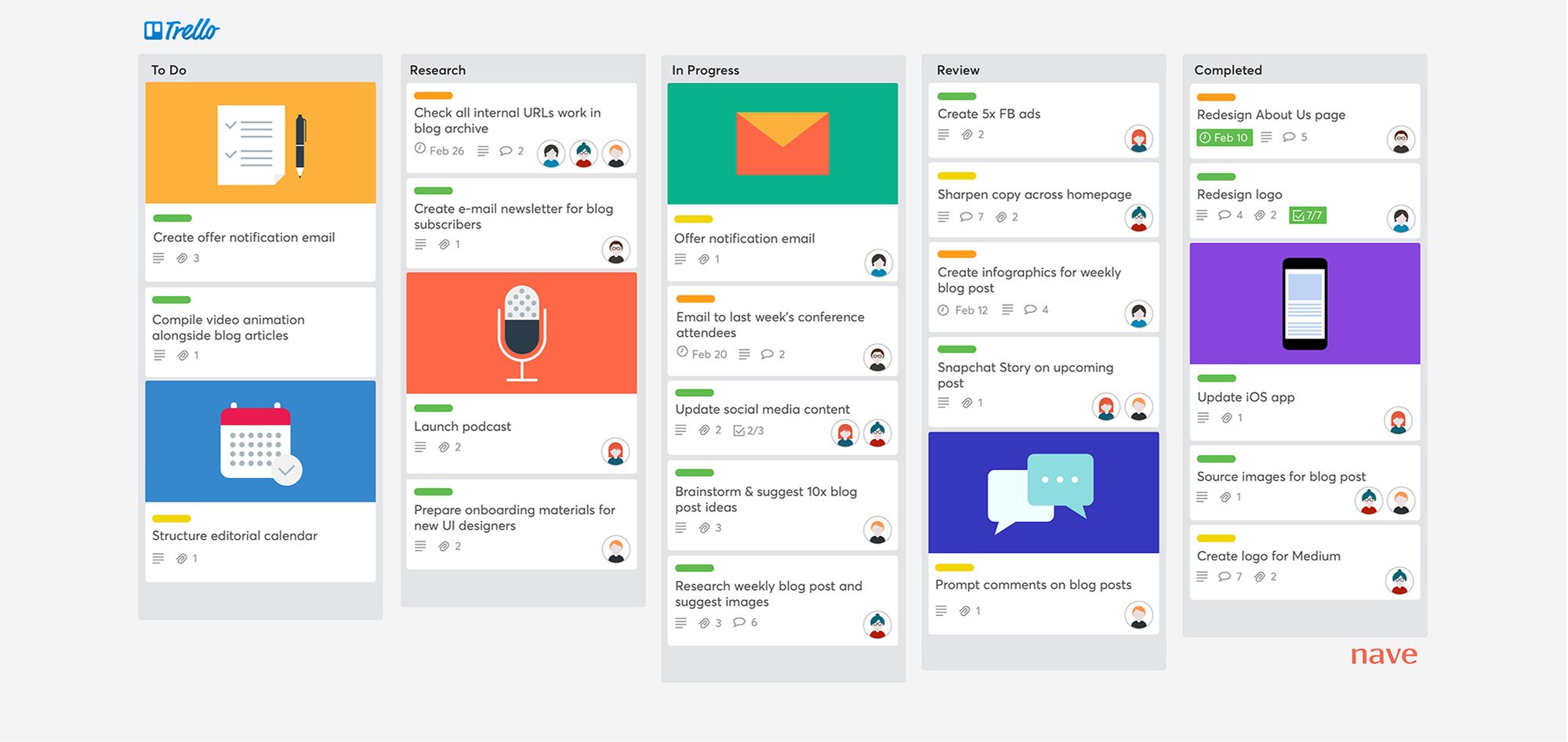About this course
With over 55 million users, Trello is one of the most popular project management tools around, and in many ways it brought digital Kanban boards to the mainstream.
The average Trello power user saves six hours a week using the productivity platform. Of course, it takes weeks to master Trello and achieve the level of efficiency required to optimize your projects. Until now...
In this optimized video course, you'll skip ahead and become a Trello power user in just half an hour.
Learn the most practical ways of optimizing Trello features to better managed your team.
Efficiently build out flawless synchronizations of all your project tasks and schedules.
Manage your team like a productivity expert, without spending hours watching drawn-out YouTube videos.
Lessons Covered In This Optimized Course Include:
- Strong knowledge on the foundation and theory about Trello.
- Trello essentials, fundamentals, and basic functions to win back hours of time each week.
- Everything you need to know about Trello features including boards, cards, labels, and more.
- How to get started with Trello by setting up the platform the right way.
- The best way to run each of the tools in Trello to fully optimize your project management tasks.
- Advanced strategies for using Trello from seasoned pros.
- How to scale Trello for all types of projects.
- How to synchronize Trello with your Google Calendar.
- Expert level time-saving shortcuts on the platform.
But what's the point of a productivity course if it's long-winded and takes hours out of your day?
That's why we've produced the most optimized, condensed Trello training that won't waste your time. Through only 28 short videos, we break down everything you need to know to get started using Trello like a productivity expert.
Comments (0)
Introducing Trello.
Use templates to speed up the process.