Using YouTube Tech Tools To Increase Your Brand Visibility
in Social Media
Created by
SMM Experts
About this course
Ready to Increase Your Visibility with YouTube?
In Under An Hour, You'll Find Out How to Maximize YouTube For the YouTube Platform Itself
You’ll Learn Exactly How To Set Up The Entire YouTube Experience With One Goal... to Increase Your Visibility,
In other words...
How to Use YouTube Tech Tools To Increase Your Visibility
20 Step By Step Over the Shoulder Videos
- Learn the basics on creating and editing your videos for YouTube without spending hours of your day.
- Get to know the branding elements YouTube offers and how they'll help you build your authority and drive engagement.
- Discover a great way to use playlists to make your brand stand out in a crowded market.
- Save time and grow your channel efficiently with GoToWebinar reaction videos.
- Speed up the content creation process by using Zoom Reaction Videos on YouTube.
- Find out what marketing tools YouTube offers and how you can put them to good use quickly.
- Digging into automations on the YouTube platform to grow your visibility around the clock.
- A quick rundown of the graphics tools (including a great free option) you should be using for your YouTube thumbnails, covers, etc.
Comments (0)
Video Course
20 Parts
Introduction to YouTube Tech Videos
-
Reaction Style Videos with GoTo Webinar - Part 1
-
Reaction Style Videos With GoToWebinar - Part 2
-
Reaction Style Videos With Streamyard
-
Reaction Style Videos Using Zoom
-
Capture System Audio
-
Reaction Style Videos with Restream.io
-
Reaction Styled Videos with OBS
-
Basic Desktop Video Editing
-
Creating YouTube Playlists
-
Autogenerate Subtitles
-
Channel Feature Eligibility
-
Customizing the Home Page
-
Channel Customization Branding Tab
-
Channel Customization Basic Information
-
Other Creators Content On Your Channel
-
Connecting YouTube to Business Activity
-
Autoposting to Social Media
-
Autopost to Your Autoresponder
-
Creating a Custom Subscribe Link
-

0
0 Reviews
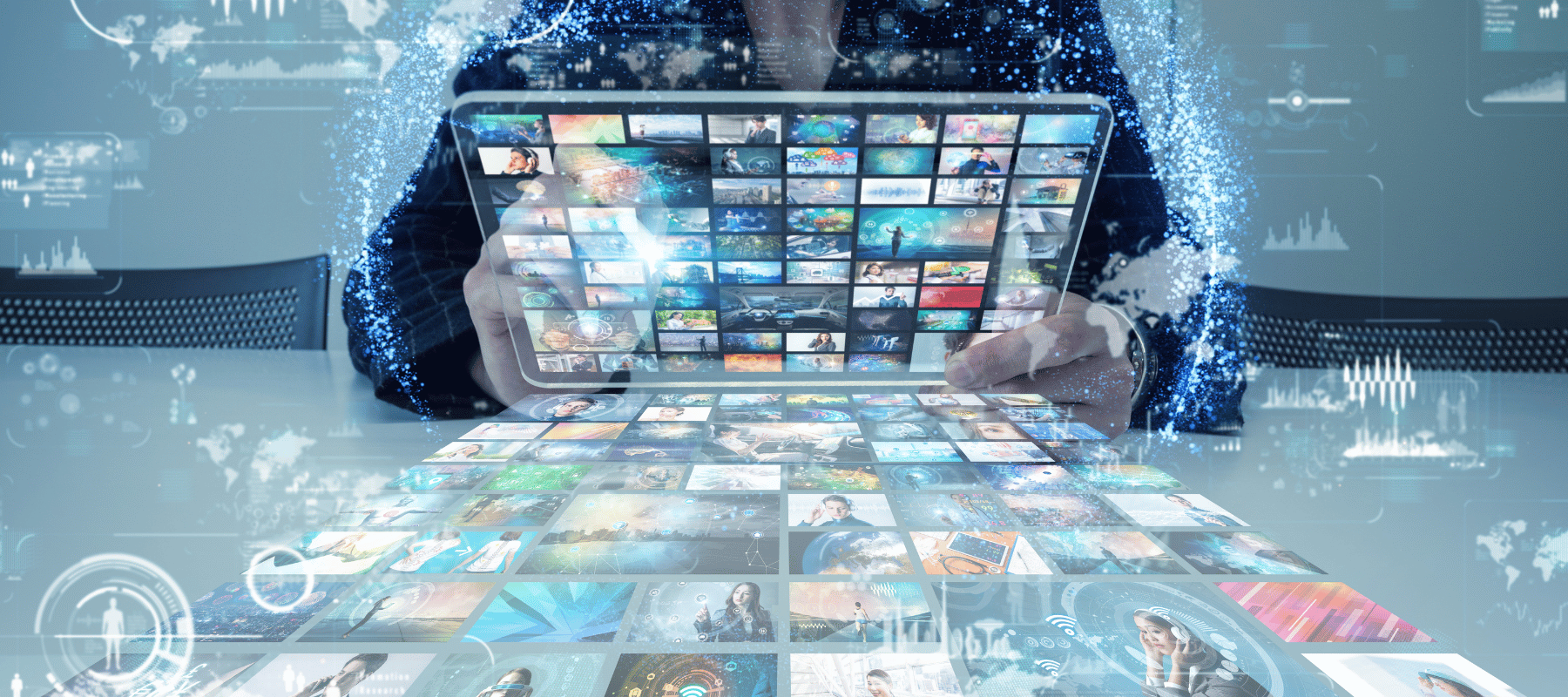
.png)






