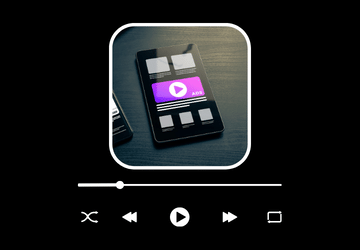About this course
Are Ready to Increase Your Reach with YouTube Ads?
In Under An Hour, You'll Learn How to Maximize Your Reach with YouTube Ads
In this condensed course (we don't waste your time), you'll find out how to set up YouTube to be seen by more people in your niche or industry. You'll go through, hand-in-hand, and learn the process, reasons, and tricks to maximize the results from your YouTube Ads campaign without spending hours of your time watching masterclasses.
YouTube reaches over two billion a day. That's more than Facebook and TikTok. How many of those two billion users may be interested in your product or service?
20 Step By Step Over the Shoulder Videos
- How to set up an autoresponder to maximize your YouTube Ads results on autopilot.
- The best way to create and edit your YouTube video ads.
- How you must set up your YouTube Channel to deliver higher results for your campaigns.
- The most efficient way (and what you need to know) to accurately track your campaign performance.
Specific Examples To Get You Started Quickly
- Awareness Ads to increase your brand's authority and reach quickly.
- Consideration Ads to grow your funnels and autoresponder with highly targeted subscribers and leads.
- Action Ads to convert your new leads into new customers and clients.
- Measuring Ads to collect and understand real data, so you can adjust accordingly without losing any valuable Ad spend.
Prerequisites
FAQ
Do I have to watch the prerequisite course?
No. But, that course will guarantee that you move into YouTube Ads with a firm foundation on the helpful tools included on the platform. You'll learn about setting up your channel, using third-party and included tools to boost your presence, and a few helpful ways you can grow your visibility. The higher your visibility on YouTube, the stronger your authority is in your niche, and that will translate to more sales and higher conversions on your YouTube Ads.
Comments (0)
Video Course
21 Parts
What You Need To Get Started: Minimum Viable Equipment
-
Video Creation Tools
-
Video Editing Tools
-
Setting Up An Autoresponder For Your Ads
-
Creating A Landing Page For Ad Clicks
-
How To Connect Your Autoresponder To Your Shopping Cart
-
Basic Channel Branding and Customization
-
Create The Required Google Ads Account for YouTube
-
Google Ads Conversion Tracking Part 1
-
Google Ads Conversion Tracking Part 2 - Actions
-
Google Ads Conversion Tracking Part 3 - Tags
-
The Google Site Kit Plugin
-
YouTube Ads Video Creation Assets
-
Add In A Voice Over to the Video
-
YouTube Creative Outsource Partners
-
Formatting Your YouTube Ad
-
Let's Find Your Audience With InSegment Targeting
-
Let's Find Your Audience With Affinity Segmenting
-
Setting Up Your YouTube Ad The Right Way
-
Creating Your New YouTube Ad
-
Setting Up Your YouTube Ad The Right Way - Part 2
-

0
0 Reviews
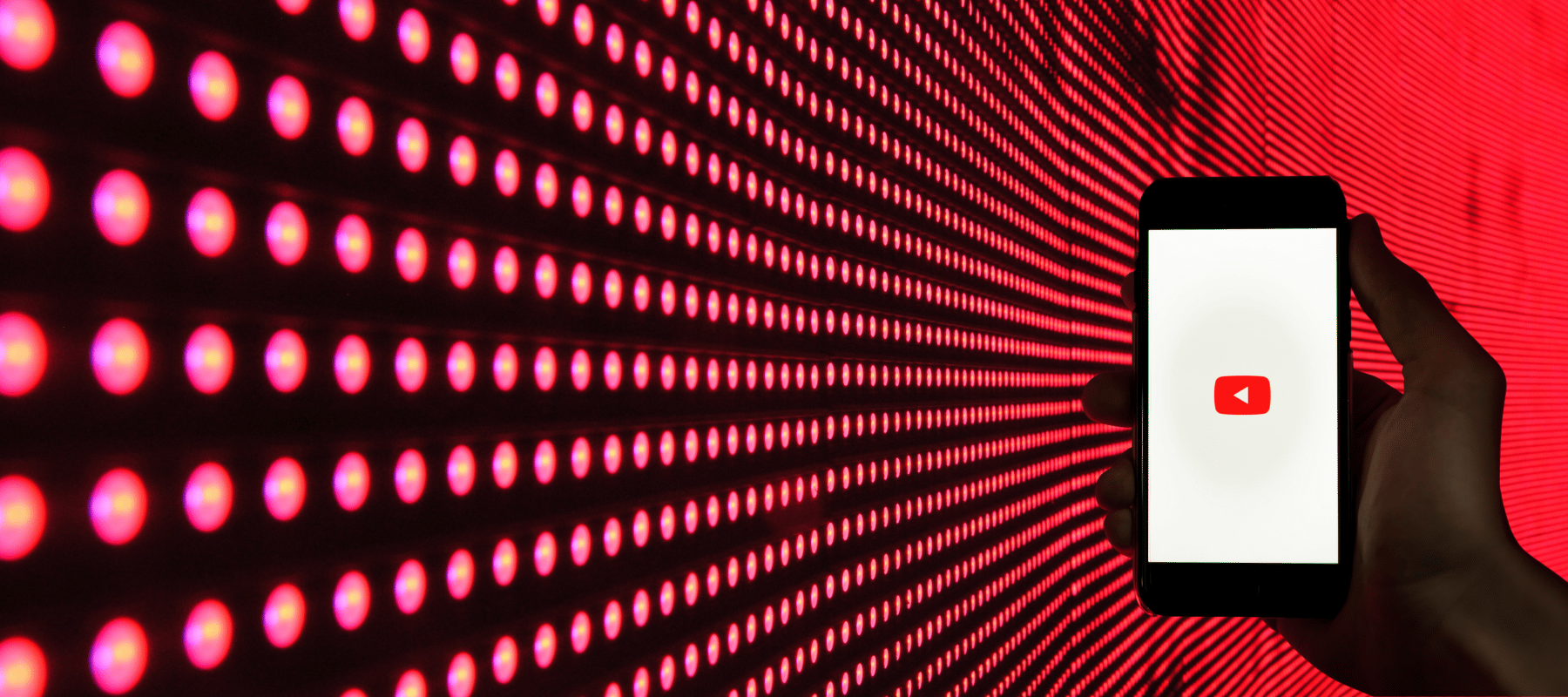
.png)